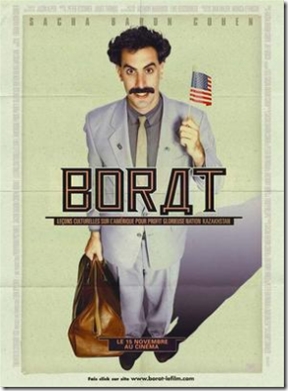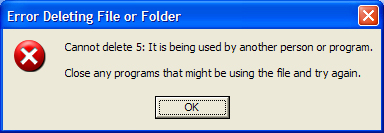I wanted to buy some software that would let me add/remove music from my iPod *without* using iTunes.
I did a Google search for "ipod explorer" and the first thing that came up was "Anapod Explorer."
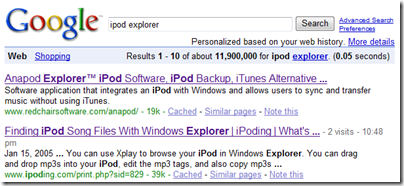
I bought the software for $19.95 via PayPal. I received an email from Red Chair Software, the company that makes Anapod Explorer, with a download link for the software.
I downloaded and installed the software. When I tried to run Anapod Explorer, it gave me a dialog box asking for an "activation code" that will be emailed to me in 24 hours.
I waited 24 hours...no activation code.
I replied to the email with my download instructions and asked for an activation code...no response.
I sent an email using the contact information on Red Chair Software's website...no response.
After 3 days and 4 unanswered emails, I decided to cancel the payment.
I opened a payment dispute with PayPal. PayPal asked me to contact the buyer in order to resolve the issue. I told them I had, and was not getting any responses.
PayPal then responded with this email...
Dear David Lenihan,
You have chosen to escalate your dispute to a PayPal claim. By ending communication with the seller, you are asking PayPal to investigate the case and decide the outcome. As part of our investigation, PayPal reviewed any communication you may have had in the Resolution Center.
Our investigation into your claim is complete. As stated in our User Agreement, the claims process only applies to the shipment of goods. It does not apply to complaints about the attributes or quality of goods received. Therefore, we are unable to reverse this transaction or issue a refund.
So in PayPal's view, I *did* receive the software. The fact that the software won't run without an activation code is irrelevant...I have the software I purchase.
PayPal closed my dispute and listed it as resolved.
I tried to re-opened the dispute and got this email...
Dear David Lenihan,
Thank you for contacting PayPal.
Hello my name is Arriane, I am sorry to hear about the situation regarding the key that you have not received, and understand your frustration and concern over this issue. I am happy to assist you with your questions.
Our investigation into your claim is complete. As stated in our User Agreement, the claims process only applies to the shipment of goods. It does not apply to complaints about the attributes or quality of goods received. Therefore, we are unable to reverse this transaction or issue a refund.
The Buyer Complaint Policy only applies to payments for tangible, physical goods which can be shipped, and excludes all other payments, including but not limited to payments for intangibles, for services or for licenses and other access to digital content. In addition, items prohibited in the PayPal Acceptable Use Policy are ineligible for coverage.
PayPal's Buyer Complaint Policy is our best efforts program. This program reimburses users for losses only to the extent we are able to recover the funds from sellers.
For the Terms and Conditions of the Buyer Complaint Policy, click https://www.paypal.com/bcp
We recommend you to communicate the merchant ask for a refund.
Notice the red, underlined words above. PayPal will not protect its customers in the case of licenses and digital content! Wow! That's pathetic!
I called PayPal tonight to talk about my issue. They confirmed their policy and said there is nothing they can do unless another PayPal customer creates a dispute with Red Chair Software within the next 180 days.
I told PayPal to check Google...everybody is having problems with Red Chair Software. A Google search of "red chair software" provides two links to Red Chair Software's website, followed by a petition from angry iPod users that have been screwed by Red Chair Software. A few more links down is a forum about how unresponsive Red Chair Software is.
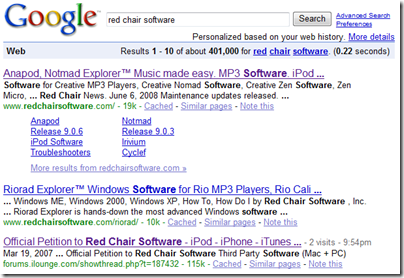
Further researching Red Chair Software I found several people claim the company went bankrupt in 2007!
So PayPal is siding with a company that went bankrupt?!?!?! WTF?!?!
I told PayPal I find this unacceptable. This is a scam and PayPal is making the scam work.
I told PayPal I am going to cancel my account and never use them again.
In response, PayPal said they would refund my $19.95.
I told them I would take the money, but I will still cancel my PayPal account because they provide no protection from scams involving software or digital content, but credit cards do.
Buyer Beware!
As a side note, I downloaded the trial version of Mediafour's XPlay that lets you interact with your iPod files via Explorer. It works really well.

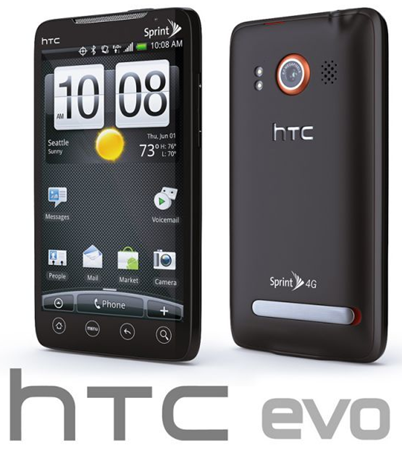






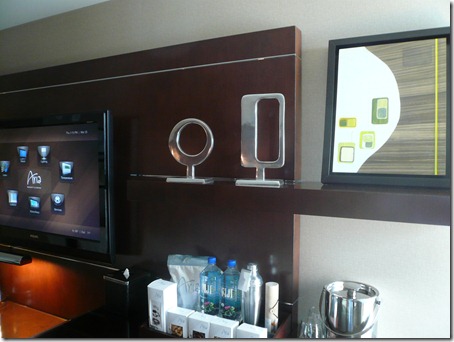






















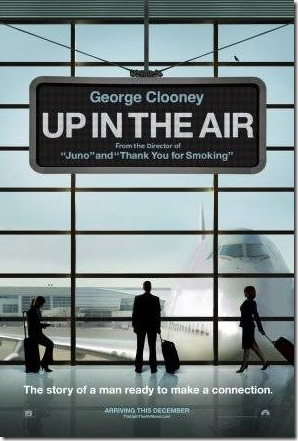
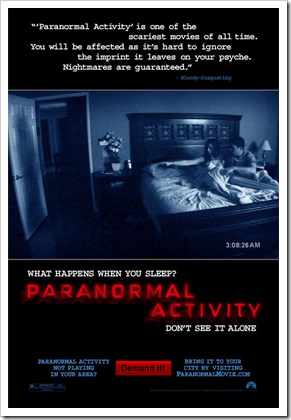

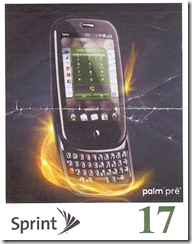


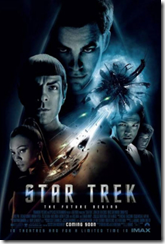
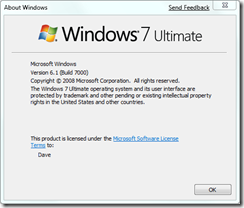
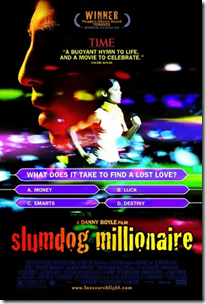
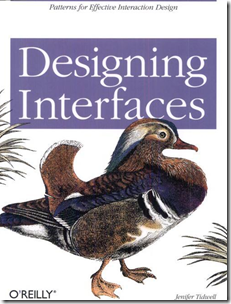



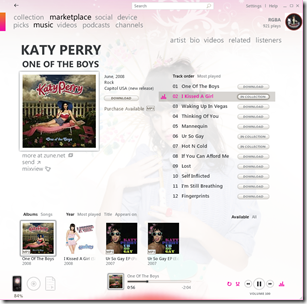
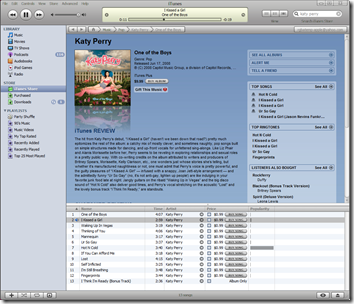

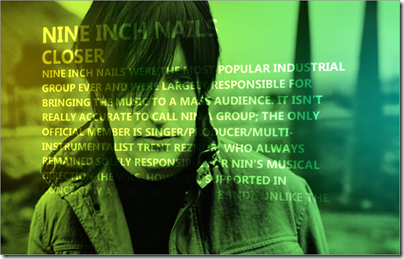



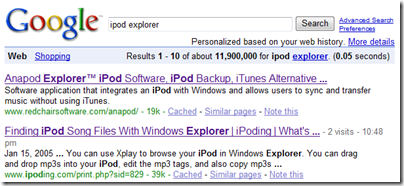
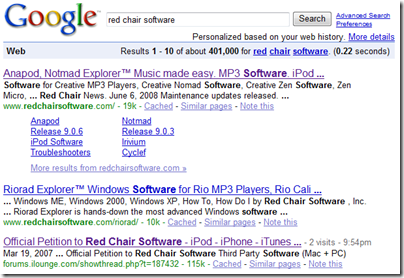

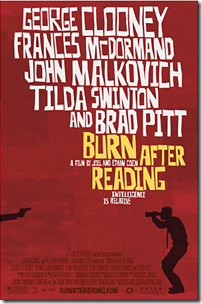



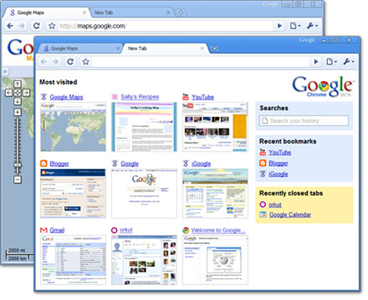

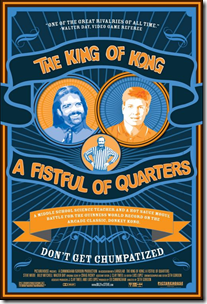

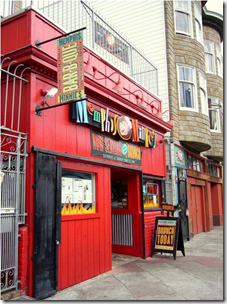


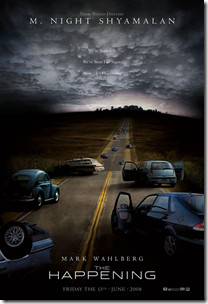

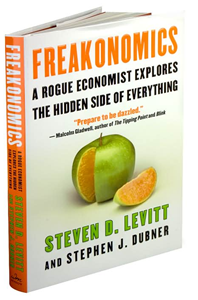

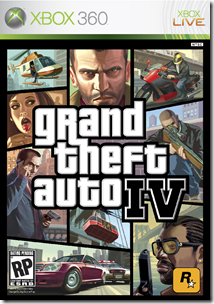
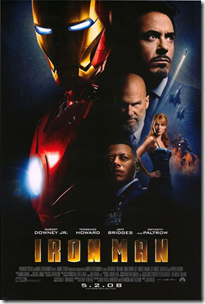

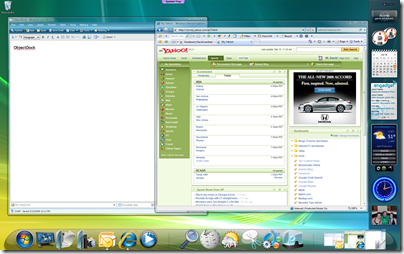
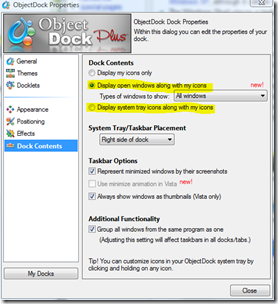
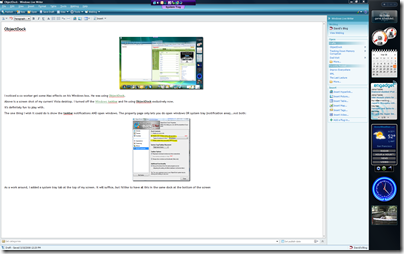
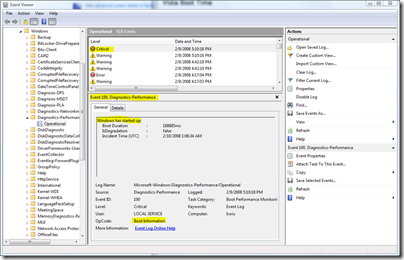
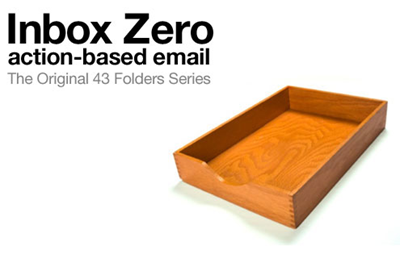
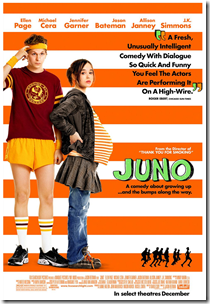


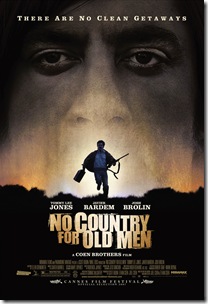

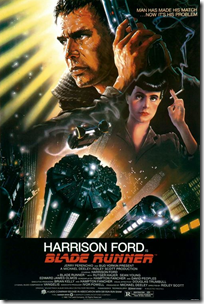

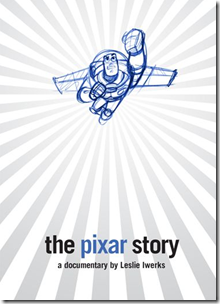

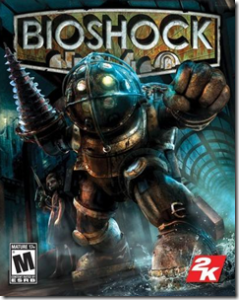





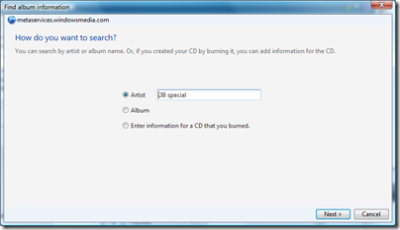
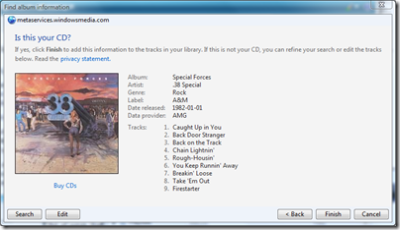


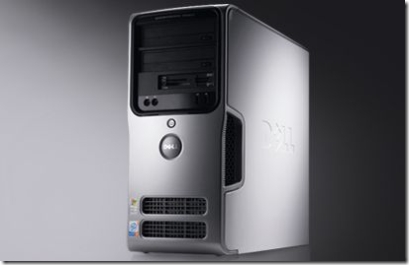

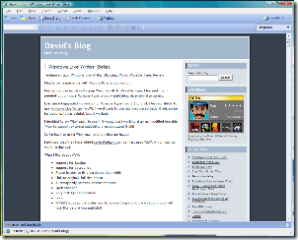

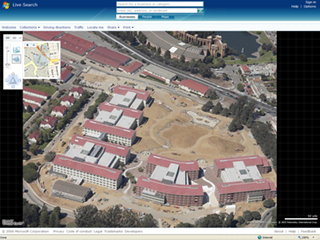

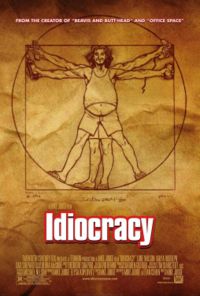 I just finished watching
I just finished watching 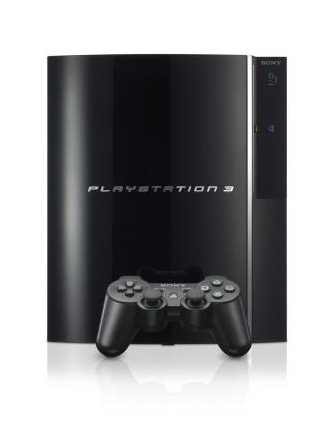
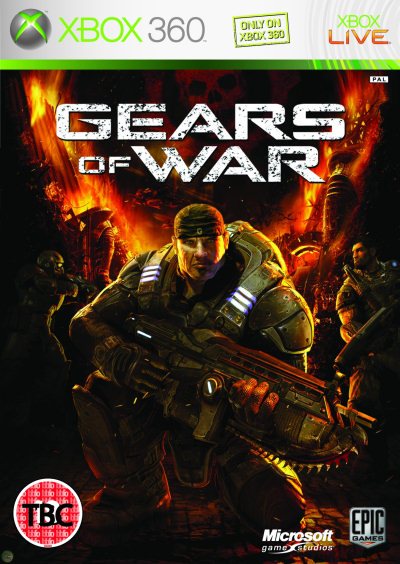
 I got an
I got an