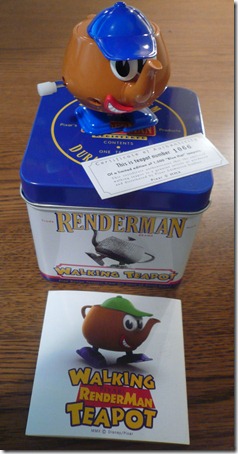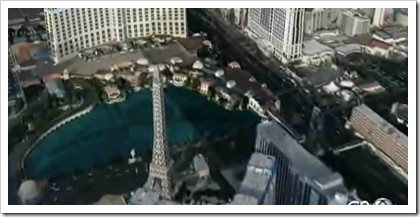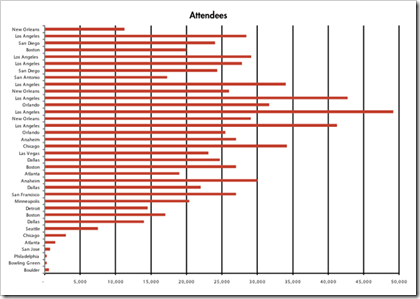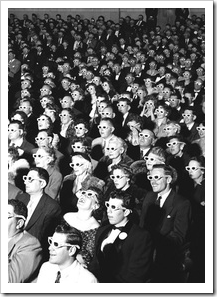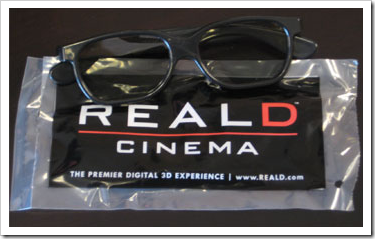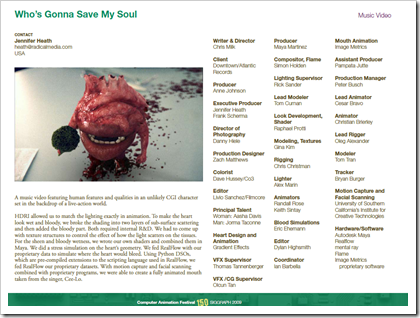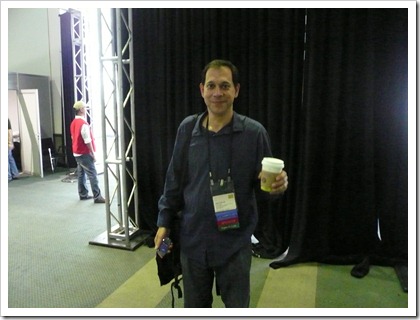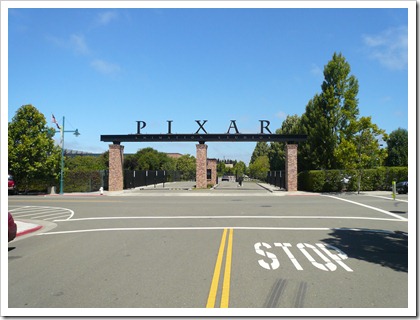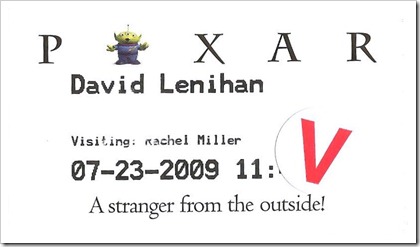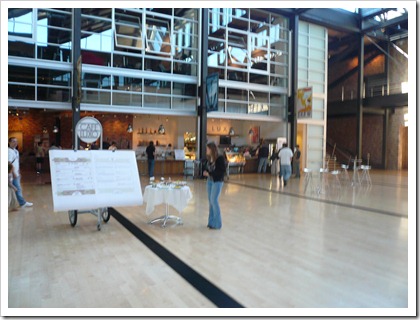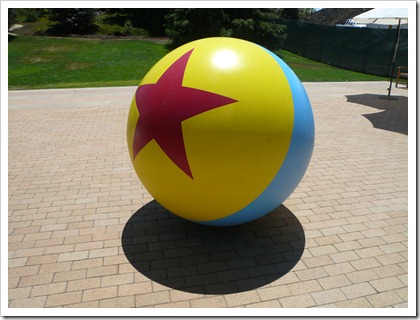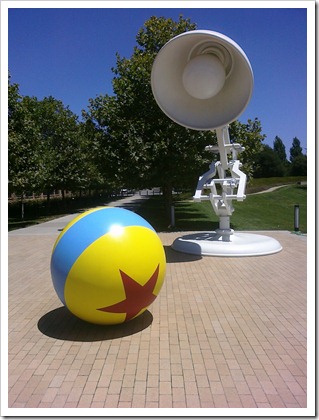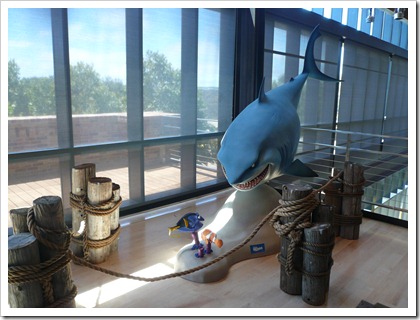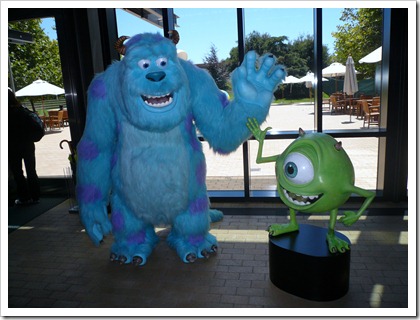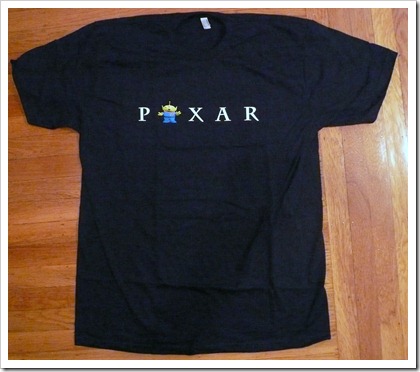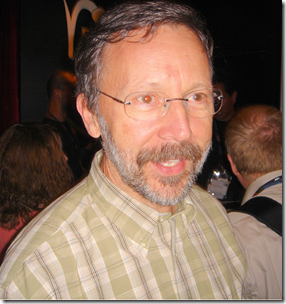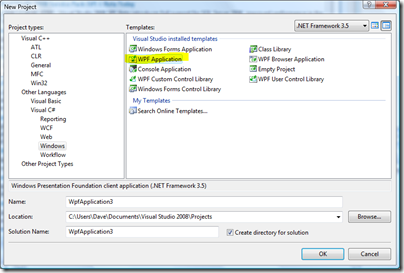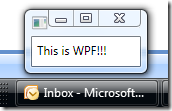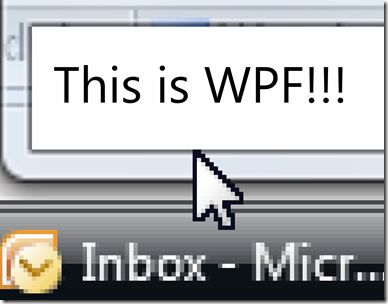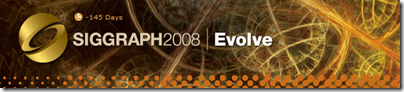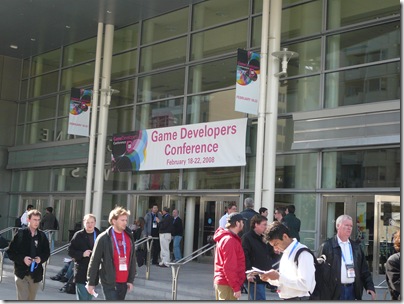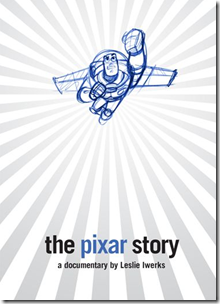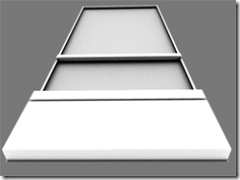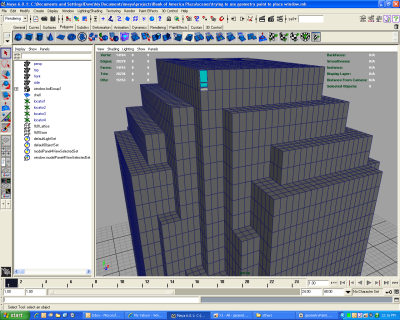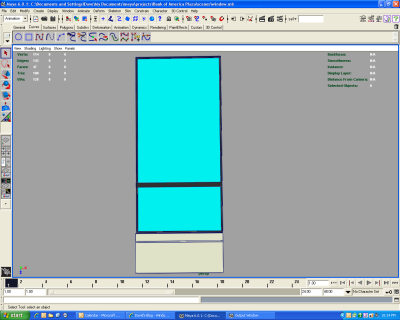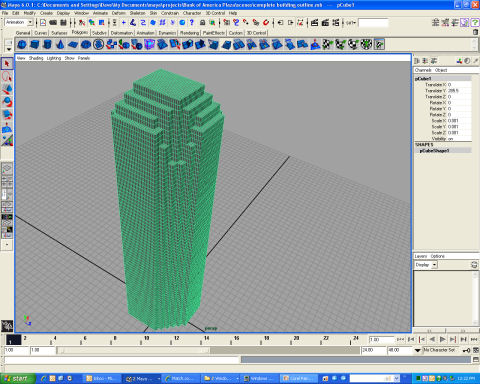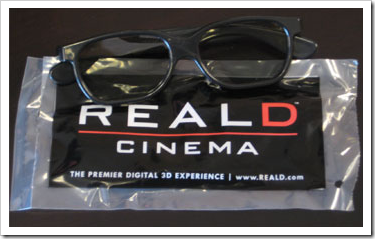
Stereoscopic 3D (S-3D) was big at SIGGRAPH this year and left me thoroughly impressed. For me, it was the biggest news of SIGGRAPH 2009.
What is S-3D? S-3D creates the illusion of depth, like you would see with a View-Master. Instead of a single image, each eye has a unique perspective of the image.
Why is S-3D hot all the sudden?
Hollywood has taken notice of the increased revenue, and it shows. There is a surge in the number of 3D movies coming out.
There are many ways you can see S-3D. Two technologies that standout as the best:
RealD has most of the market currently. I don’t have any stats, but I believe I heard in the SIGGRAPH panel that over 1,000 theaters are RealD-capable now and they have more than 90% of the market for 3D cinema. To use RealD, theaters need a special silver screen to reflect more light and keep the light polarized. They also need a RealD filter device in front of the projector to polarize frames for the left eye and right eye. The glasses are cheap to produce and can be recycled or replaced.
Dolby 3D uses color filters instead of polarizing light. Each eye can only see certain colors, but amazingly appears as a full color image. Dolby 3D uses a standard white screen. A big advantage is there is no special screen to buy and thus 2D movies are not impacted by a theater’s move to 3D-capable. I’m not sure how a 2D movie looks on RealD’s silver screen, but I’ve been told it does look different than using a standard white screen. The Dolby 3D glasses are not cheap like the RealD glasses, and theaters must be careful not to lose the glasses.
I’ve seen both RealD and Dolby3D and I can’t pick a winner…both look really good.
Movies are obvious candidates for S-3D…but I saw other forms of entertainment that *really* shine in 3D. In the SIGGRAPH panel, I watched a demo reel from 3ality Digital that showed scenes from an NFL game, an NBA game, and a U2 concert. Seeing a live event in 3D is *very* compelling.
Two scenes stood out in my head:
- A running back trying to break through a wall of linemen and eventually forced out of bounds and into the 3D camera made the entire audience react as the running back kept getting closer to us. We had the same reaction as if we were standing there preparing to get hit.
- Watching the kicker kickoff. Seeing the ball from the opposite end zone is nearly impossible with the sea of people in the background…but in 3D, the ball popped out in front and was very clear, even though it was very small.
I can’t wait for movie theaters to start hosting NFL/NBA games in 3D…I’ll definitely shell out some cash to see that.
I’m a believer in 3D for movie theaters…I’ll definitely go see every movie in 3D that I can.
But what about in your home?
That is getting very interesting very quickly.
JVC had a 46 inch LCD on display at SIGGRAPH that uses the same technique as RealD…and it looked really good. The bad news: You lose half your resolution because each frame contains the left and right images instead of just a single image. That means you *cannot* do 1080p currently in 3D.
However, HDMI 1.4 fixes this with its “3D over HDMI” feature.
Panasonic should have a 3D-capable set by next year. Sony has not made a 3D announcement yet, but was very active in the SIGGRAPH panel…so you can draw your own conclusions.
So you get a Blu-ray player and TV that supports HDMI 1.4…what about 3D content? There is *no* standard for 3D yet…so anything you buy now may be worthless when a standard is decided.
My advice for 3D in the home: wait. It is coming, but it looks like it is still a few years away.
As soon as 3D for the home is standardized…I’m jumping in…I’m hooked on this stuff.
The SIGGRAPH panel left some good websites to follow for information on this topic: