ObjectDock
Filed under Computers, Reviews, Software
I noticed a co-worker had some cool Mac-effects on his Windows box. He was using ObjectDock, a free utility.
I've tried it on my work XP box and my home Vista box, and it works equally well in both OS's.
Above is a screen shot of my current Vista desktop. I turned off the Windows taskbar and I'm using ObjectDock exclusively now.
It's definitely fun to play with.
The one thing I wish it could do is show the taskbar notifications AND open windows. The property page only lets you do windows OR system tray (notification area)...not both:
As a work around, I added a system tray dock at the top of my screen. You can see it "hidden" in the top photo and expanded below. It will suffice, but I'd like to have all this in the same dock at the bottom of the screen. The ability to add extra docks is part of ObjectDock Plus, which cost $20.
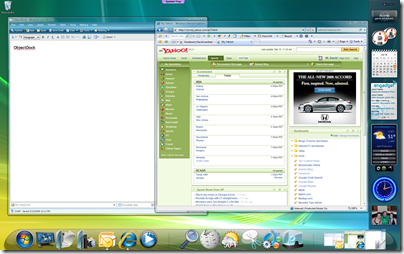
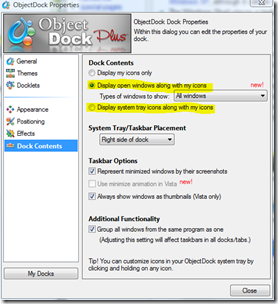
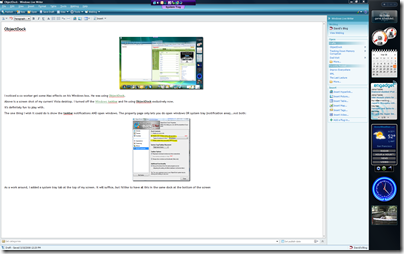
Comments (3)
Can't you add shortcuts to the app or folder you want in your quick launch?
I don't see any added benefit of ObjectDock besides it being eye candy. All of my shortcuts are either already on my desktop or in my quick launch. I don’t have to worry about another app running that could potentially cause performance issues or issues with other apps.
Posted by bubba | March 17, 2008 11:39 AM
Posted on March 17, 2008 11:39
Some things I like better about ObjectDock over the standard taskbar:
- Transparent, so it feels like you get more screen space
- The open windows look just like the windows they represent (and update in realtime), so it is easier/quicker to click on the window you want
- I have three web search shortcuts (Google, Answer.com, and Wikipedia) that I can use directly without having to change search engines
- The dock hides when your app is full screen. Slide the mouse to the bottom for a second to make the dock show again. When you don't have a window full screen, the doc is visable as usual.
I have found some quirky cases where it doesn't always work as it should...but over I like it, even if it is more of a toy than anything.
Posted by David | March 17, 2008 11:22 PM
Posted on March 17, 2008 23:22
I still don't see the advantage of ObjectDock over using Windows Quick Launch. Place all of the same shortcuts you are using with ObjectDock in your Quick Launch like your three web search shortcuts. Quick Launch takes up less space and isn't using any of your CPU.
To me it is an app that doesn't add any new functionality or benefit and can cause more issues with Windows.
Posted by Bubba | March 18, 2008 8:43 AM
Posted on March 18, 2008 08:43