Comparing the Big Three
Filed under Gadgets, Software, Web, Xbox 360
Apple, Google and Microsoft are the the only companies that have the products and services to go head-to-head. There are many components to consider for this next-gen battle. I threw together a table to see how they match up. There is no clear winner: this is going to be fun to watch over the next few years.
|
| Apple | | Microsoft |
| Smart Phone OS | iOS | Android 2.X | Windows Phone |
| 26% | 36% | 1% | |
| Number of Apps for Smart Phone | |||
| Tablet OS | iOS | Android 3.X | Windows 8 |
| 73% | 22% | 0% | |
| Number of Apps for Tablet | 0 | ||
| Phone/Tablet Programming Language | Objective-C | Java | C#/Visual Basic/any .NET Language |
| Phone/Tablet Programming Language Owner | Apple | Oracle | Microsoft |
| Phone/Tablet Programming Language is "write once, run anywhere" | No | Yes | Yes |
| Desktop/Laptop OS | OS X | Chrome OS | Windows |
| 7.4% | 0% | 86.3% | |
| Number of Apps for Desktop/Laptop | Few | 0 | Many |
| TV OS | Apple TV | Google TV | Xbox 360 |
| TV OS's sold | ? (sales are lower than expected) | ||
| Number of Apps for TV | Few | Few | Many |
| Web Browser | Safari | Chrome | Internet Explorer |
| Web Browser Market Share (from Wikipedia) | 6.3% | 14.6% | 43.2% |
| Search Engine | None | | Bing |
| 0% | 64.42% | 30.0% | |
| Instant Messaging | iChat | Google Talk | Windows Live Messenger/Skype |
| Instant Messaging market share | Low | ||
| Web Mail (includes calendar and contacts) | None | Gmail | Hotmail |
| 0 | 16.2% | 24.6% | |
| Desktop Word Processor | Pages for Mac | None | Word |
| Desktop Word Processor Market Share (not based on data) | Low | 0% | High |
| Desktop Spreadsheet | Numbers for Mac | None | Excel |
| Desktop Spreadsheet Market Share (not based on data) | Low | 0% | High |
| Desktop Presentations | Keynote for Mac | None | PowerPoint |
| Desktop Presentations Market Share (not based on data) | Low | 0% | High |
| Web Word Processor | None | Google docs | Word Web App |
| Web Spreadsheet | None | Google docs | Excel Web App |
| Web Presentations | None | Google docs | PowerPoint Web App |
| Mobile Word Processor | Pages for iOS | Google docs for Android | Word Mobile |
| Mobile Spreadsheet | Numbers for iOS | Google docs for Android | Excel Mobile |
| Mobile Presentations | Keynote for iOS | Google docs for Android | PowerPoint Mobile |
| Music/Video Store | iTunes | None | Zune |
| Music/Video Store Market Share (not based on data) | High | 0% | Low |
| Music Subscription | None | None | Zune Pass |
| Maps | None | Google Maps | Bing Maps |
| Cloud Storage | iCloud | Google Docs | SkyDrive |
Key
- Competitive Advantage
- Competitive Disadvantage
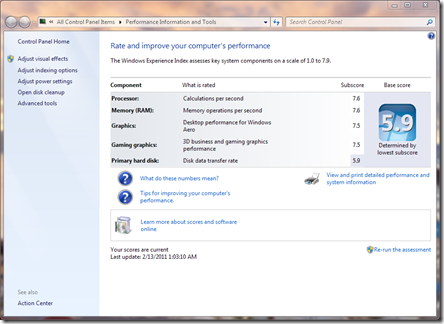
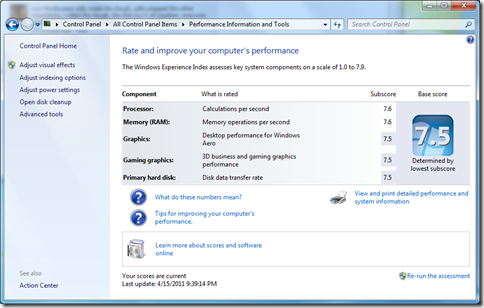






















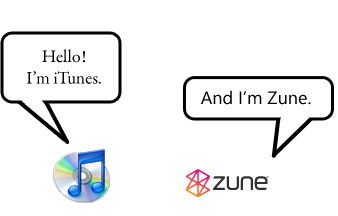
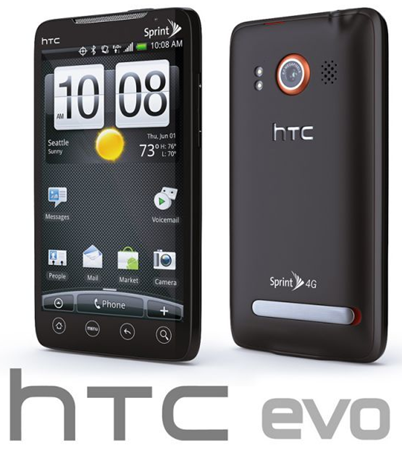





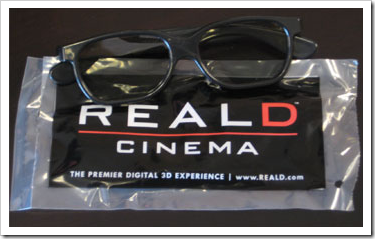
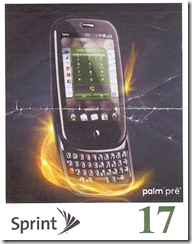









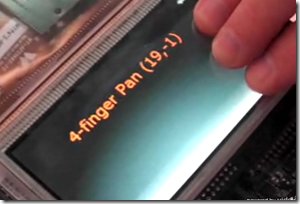

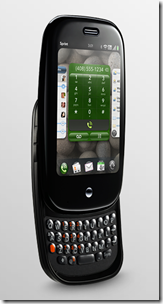


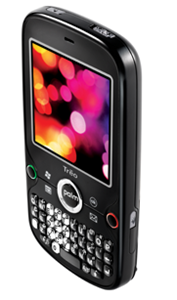



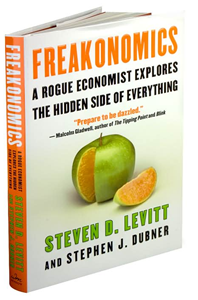

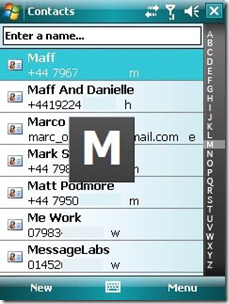







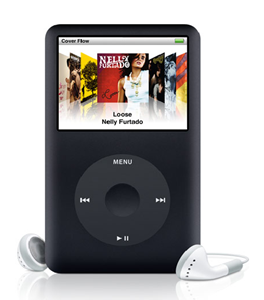




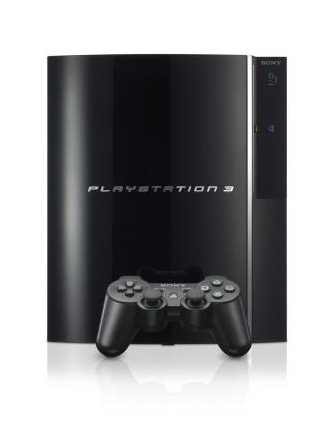

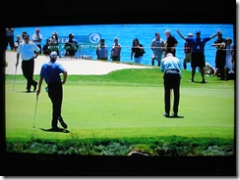








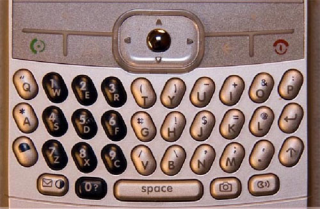
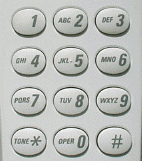

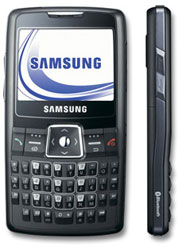


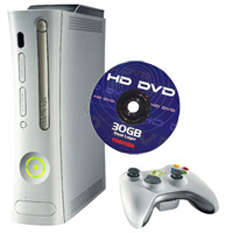 A Microsoft executive said in an
A Microsoft executive said in an 