New PC!
Filed under Computers, Reviews
I was holding off buying a PC until I could get one with Vista. About the time Vista was released, I got a new job and had to move. So my new PC had to wait.
Once I started getting paychecks again...I put in my order to Dell for a new PC.
I really like the way the Dell XPS 710's look. We had several at my last job, and I was close to getting one...but space is a premium for me now. The 710 is big and heavy. You can fill it with a bunch of hard drives...but I only need one hard drive.
I decided to go with a Dell Dimension E520.
Here are the vitals:
- Microsoft Windows Vista Ultimate 32-bit (including original install DVD)
- Intel Core 2 Duo E6400 (2.13 GHz, 1066 FSB, 2MB cache)
- 2 GB DDR2 SDRAM at 667 MHz
- 24 inch Dell 2407FPW UltraSharp LCD
- Intel Integrated Graphics (Temporary solution...waiting on upcoming Nvidia/ATI DirectX 10 cards that should be out this month)
- 250 GB SATA II Hard Drive (7200 RPM)
- 16X DVD+/-RW Drive
- Integrated Audio
- Dell speakers that fit under the flat panel monitor
- 13 in 1 Media Card Reader
- 1 Year Support
The total came to $1,554.76 using my LucasFilm employee discount. The LucasFilm discount saved me about $250. That figure does not include tax, which was an additional $131.73. Shipping was free.
This is my first PC without a floppy drive. I haven't used a floppy in years.
I've used my 21 inch Compaq monitor since I left my job at Compaq in 1997. Back then, I bought it with my employee discount for half price...$1,000. I got 10 years of service out of it...not bad!
The new 24" widescreen LCD looks great. I am hooked on widescreen aspect ratio for computers. This is the same monitor I use at work.
The system is fast and very quiet. I had to turn off my old PC so it would not bother me while watching movies...not so with this one.
The Intel integrated graphics work great for Vista's Aero UI. The original drivers drew some random black lines on the login screen. I updated the drivers and the problem went away.
The only real problem I had was when I turned on the PC, I got an error dialog requesting a Windows disk. The keyboard and mouse weren't functioning so I could not close or skip the dialog box, and inserting all the disks that came with the system did not help. I eventually booted in Safe Mode and got past the the dialog and everything worked fine after that.
I didn't care about this...I had always planned on formatting the hard drive so I could install Vista clean. I hate all the crapware that PC makers add to their OS installations. A clean install gets rid of it all.
I'm very happy with my purchase so far!
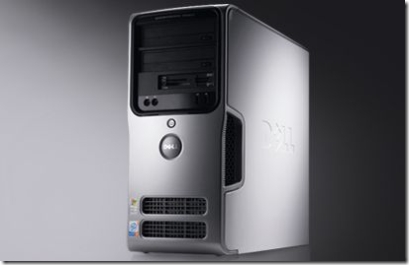
Comments (8)
I agree that the first thing to do is to wipe the hard drive and re-install Windows. This makes sure that you have a clean install.
For those who don't or can't wipe the hard drive, someone built a script that will remove the pre-install apps. This was a result of purchasing a dell computer.
http://www.pcdecrapifier.com/
Posted by Bubba | April 16, 2007 5:13 AM
Posted on April 16, 2007 05:13
Yeah that is a nice machine, but why don't you get a 8800 right now, are you waiting for the price to come down? I use to test those machines at Dell, but I did not have Vista on it, does it look and respond well with transparency on? Just wondering if it "feels" sluggish?
Posted by John Mark Roquemore | April 16, 2007 6:25 AM
Posted on April 16, 2007 06:25
Isn't the crapware on their OEM install disk?
Posted by Mike Schriever | April 16, 2007 6:31 AM
Posted on April 16, 2007 06:31
John:
The main reason I skipped the 8800 GTX was that it would add $750 to the price if I bought it from Dell.com. Newegg.com was selling 8800 GTX's for ~$560.
I figured I'd just order a GTX from newegg.com and save $200.
When I started looking into the graphics card, I heard that ATI has a new DirectX 10 card coming out this week. Nvidia is expected to react with both lower prices and a faster card of its own.
I really don't care about how fast it is...I just want a DirectX 10 card so I can play around with DX10 programming.
I also want to minimize fan noise...so I'll probably get one of the soon to be released lower power DX10 cards from Nvidia.
The Intel integrated graphics are driving my desktop at 1920x1200. It looks great and I've seen *no* slow down whatsoever with all the Vista eye candy on. I haven't done any heavy 3D applications/games yet, so I can't comment on that.
Posted by David | April 16, 2007 7:48 AM
Posted on April 16, 2007 07:48
Mike:
No crapware on the Vista Install disk. The only thing I've found that makes it different from a Vista DVD you'd buy at a store is a Dell logo in the Welcome Center.
Posted by David | April 16, 2007 8:00 AM
Posted on April 16, 2007 08:00
Dave,
Only a Core 2 Duo!!!! I'd have thought you would have gone for one of the quad core machines!
Russ
Posted by Russ Urquhart | April 18, 2007 6:42 AM
Posted on April 18, 2007 06:42
When I worked at Compaq more than 10 years ago, we were building PC's with 2 and 4 processors. I definitely noticed a difference going from 1 to 2 processors. Going from 2 to 4 is more subtle.
I think that 2 cores is going to be the sweet spot for most people. The only time that 4 cores are going to be faster than 2 cores is when your 2 cores are pegged at 100% utilization...which happens for me less than 1% of the time.
I have 4 cores at work...and I've thought about turning 2 of them off to speed up my computer. It sounds backwards, I know. The reason it would help is the CPU is not my bottleneck...it is memory access. The extra cores put more demand on memory. If I remove 2 cores, that demand should drop and the cores should spend less time waiting on memory and would get their work done faster.
Posted by David | April 18, 2007 7:40 AM
Posted on April 18, 2007 07:40
The Itel Core 2 cpu has serious bugs that can be exploitable and cause security issue.
http://marc.info/?l=openbsd-misc&m=118296441702631
Posted by bubba | June 28, 2007 12:05 PM
Posted on June 28, 2007 12:05