I have been looking into buying an HDTV for a while now. I have narrowed down my search for the “perfect HDTV” to a few features:
- Native Resolution
- Display Technology
- HDTV formats supported
- Screen Size
- HD DVD/Blu-Ray support
Native Resolution
The native resolution is the fixed resolution of the display device. For example, this Sony LCD has a native resolution of 1280×768. So everything that is shown on this TV must be converted to 1280×768. Both of the main HDTV formats (1920×1080 and 1280×720) must be converted to fit into 1280×768.
If the native resolution is less than the format you want to watch, then you will lose detail. In the example above, a video in 1920×1080 format will have to throw away a bunch of pixels to fit into 1280×768.
So I don’t have to worry about throwing away details, my HDTV will have a native resolution of 1920×1080.
Display Technology
There are several display technologies to choose from. Each has its pluses and minuses.
At one point, I was set on getting DLP. However, the color wheel used to break light into red, green, and blue has two nasty side effects: the Rainbow Effect (RBE) and noise. You can see the RBE especially when you have a high contrast video (like white text on a black background). To really bring out the effect, blink your eyes while turning your head side to side. You will see rainbow colors, even when the video is showing only black and white. I am tired of all the fan noise from electronics, so I do not want a TV that contributes more noise. So I decided against getting a DLP.
However, at the Consumer Electronics Show (CES) this year, Samsung showed off a new DLP set that uses LED’s instead of a light bulb. How is this better?
- No color wheel needed, so no more RBE or color wheel noise
- LED’s have a wider color gamut, so it can display more colors than a bulb
- LED’s last 20,000 hours compared to 3,000-6,000 for light bulbs
- Fast TV start up time: 7 seconds for LEDs (longer for bulbs, but not sure how much)
- Brighter images
Samsung only plans on building one LED-based DLP set this year. It is a 56 inch 1080p set with a price tag of $4,199. It also has two 1080p inputs. It should be out in April. I will be watching this one closely!
I don’t like LCD for a few reasons:
- Most do not have the 1920×1080 native resolution I care about
- Have problems displaying black (it usually looks dark grey)
- The Screen Door Effect: You can see a border between individual pixels when you get close to the display. The border can look like you are watching TV through a screen door.
If I had to buy a TV today, I’d probably get one using Sony’s version of LCoS, called SXRD. I have heard very few negatives regarding LCoS. It has gotten very good reviews (here and here). My biggest issue with this current generation of SXRD is that they do not support 1080p signals. However, the next generation previewed at CES this year will. The new features planned for the 2nd generation SXRD’s:
- 30% thinner than previous generation
- Two 1080p HDMI inputs
- No more “Dumbo Ear” side speakers (i.e. won’t be as wide as previous generation)
A poster to a forum claims there are 3 new versions of the SXRD for 2006, 50″, 55″, and 60″…
KDS50XBR2000 (August 2006) MSRP $2999.99
KDS55XBR2000 (July 2006) MSRP $3599.99
KDS60XBR2000 (August 2006) MSRP $3999.99
I still have to wait for the LED DLP and the 2nd generation SXRD to come out and be reviewed before I can pick. But with what I know now, my HDTV will either be DLP or LCoS (SXRD).
HDTV Formats Supported
Most HDTV’s will have input’s that will accept 720p and 1080i. Most current HDTV’s DO NOT support 1080p. Currently there is not much 1080p source material…but it is coming. Both HD-DVD and Blu-Ray store all of their information in 1080p. So if you want to see the best picture possible from these next generation DVD’s, you will need a set that supports 1080p.
My HDTV will support 1080p
Screen Size
This is a really difficult topic. It would be really easy if all the content on TV was in 1920×1080p…just get the biggest TV you can. However, getting a huge set will make standard definition (SD, regular television) look terrible. I read an article about this today that has some nice charts comparing screen size to distance from a set for various types of content.
Another way of gauging the size of a screen is based on the field of view (FOV). If you want to get a true movie going experience, then you want to have the same FOV that a movie screen has. SMPTE (Society of Motion Picture and Television Engineers) recommends a 30 degree FOV for movie theaters. For a movie theater to get THX certification, it must have a 36 degree FOV. This webpage has a nice calculator that will tell you what your FOV is given your TV size and the viewing distance.
Since I want SD and HD content to look good, and I will sit about 9 feet from my screen, I want a screen size around 50 to 55 inches.
HD DVD/Blu-Ray support
The next generation DVD formats should arrive soon. It is quite possible (especially with older HDTV’s) that HD-DVD/Blu-ray will not work correctly without the proper copy protection circuitry. I will wait until these new formats are finalized and tested with HDTV’s to verify they work. My HDTV will support both HD DVD and Blu-ray.
 I bought a new super remote: the Nevo Q50.
I bought a new super remote: the Nevo Q50.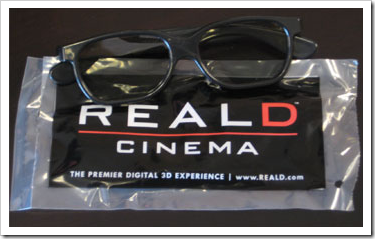



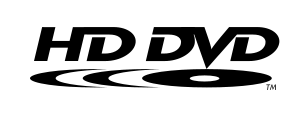 I received "
I received "




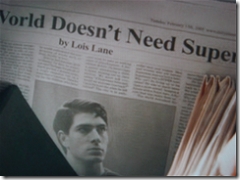


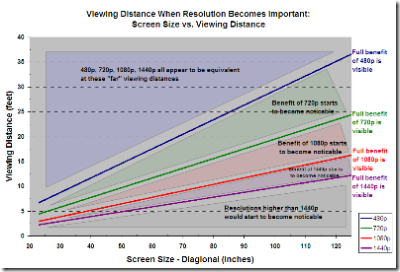
 I got an
I got an 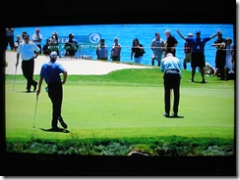









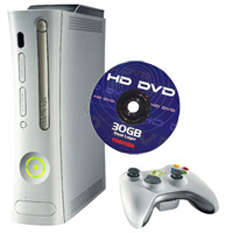 A Microsoft executive said in an
A Microsoft executive said in an 