My New Phone: Palm Pre
Filed under Gadgets, Reviews
I was impressed with the Palm Pre when it was announced to the world at CES back in January.
It has the cool UI of the iPhone and the keyboard of a Blackberry…a killer combination.
I stood in line at the Van Ness Sprint store in San Francisco the past Saturday. I got there at 7:30am and I was issued ticket #17.
I was able to pickup a Pre around 10:30am, but not the cool new Touchstone “wireless” charger because they were already sold out. I ordered one and should have it by next week.
What do I think?
I love it.
What I like
- A keyboard! It is almost identical to a Palm Treo Pro (my previous phone). Some keys were rearranged for better internet typing. For example, the @ sign can be typed without using the alt key. The keyboard is a huge deal. When you type a message, you still get the full screen, instead of just half (or less) on iPhone’s virtual keyboard.
- Multi-tasking. I can run Pandora radio in the background, Facebook, Twitter, load multiple web pages, write an email, use Google Maps, and have multiple txt message conversations, and jump back and forth between these running apps. If you listen to Apple (I recommend you don’t…they lie…a lot), they’d have you believe phones *can’t* do multitasking…and their dumbed down “push notification” is the solution. Whatever! The iPhone is the *only* smart phone that can’t do multi-tasking. You don’t know how much you need multi-tasking until you don’t have it anymore.
- Notifications! You can keep working while email/txt messages arrive…notifications don’t get in the way…unless you want to deal with them. See it action here.
- Camera has a flash…night time photos now possible with cell phone. Camera is very quick to start, take pictures. It seems like good quality 3MP images, too.
- Copy/Paste keyboard shortcuts are *fast*…works much better than using a menu to do copy/paste. To copy, select text by holding the shift key while dragging on the screen, then put one finger on the gesture area (button will light up) and press the “c” key. To paste, touch where you want to insert (or hold orange key to move cursor more precisely with your finger), and then touch the gesture area with one figure (button will light up) and press the “v” key.
- The Touchstone charger is just slick (see end of notifications video above)
- The Palm Pre SDK runs on PC’s (Windows, Linux, Mac). iPhone SDK only runs on Mac. Also, the Pre SDK does *not* use Objective-C (who uses that?!?!? Oh yeah, just Apple)! I’m trying to get the Pre SDK now.
- Adobe Flash Support coming!
- Tethering (coming soon)
- Smaller than an iPhone…fits better in your pocket.
- Linked contacts. I added my Facebook account to my Pre contacts and then all of my exchange contacts that have Facebook accounts suddenly have Facebook profile pics associated with them (for email, txt messages, phone calls). Very cool! Here’s a demo of contacts on the Pre.
- Gestures. I didn’t appreciate gestures until I started using the phone…but now I’m hooked. Gestures let you quickly do various common tasks (go back, quick launch apps, switch between apps, close apps) without using any valuable screen real-estate by flicking your finger in certain ways. Here is a demo of gestures.
- My phone hasn’t had a typical day yet since I keep showing people what it can do and I’m constantly playing with it. Currently, I’m sitting at 35% of the battery left at almost midnight…not bad!
- I’m on Sprint now (had AT&T). At work, with AT&T I had *no* signal until I left the building. With Sprint, I get two bars consistently…my phone is now usable at work.
- Wi-Fi on my old phone would drain the battery quickly, so I rarely used it. I’ve read the Palm Pre uses *less* battery with Wi-Fi than using the cellular network for loading data. Good to know!
What I don’t like
- Can’t send a txt message to multiple people…or at least I haven’t found a way.
- Can’t have more than three “launcher” pages (for starting apps)
- No support for iCalendar events. For my previous phone, I’d forward events from my work calendar to my home email as iCalendar and I could easily add them to my home calendar via my phone. Pre doesn’t support this (yet?)
So far my Pre has been amazingly stable with few bugs…unheard of in a 1.0 product.
I expect things to get more interesting as Palm updates the software with more features and more apps are developed for the Pre.
Highly recommended!
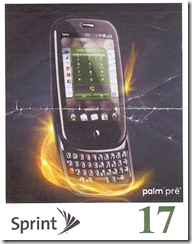
Comments (12)
Some people are reporting a the screen going to black when they slide the keyboard back in and the only way to fix it is to restart the phone .
http://cnettv.cnet.com/2001-1_53-50072790.html
Posted by Bubba | June 10, 2009 8:03 AM
Posted on June 10, 2009 08:03
I don't have that problem (wrong size battery)...if you do, here is how to fix it with a sheet of paper:
http://www.precentral.net/slider-crashes-inspire-macgyver-solution
Posted by David | June 10, 2009 9:27 AM
Posted on June 10, 2009 09:27
@ statement #1 ... the latest iphone OS (3.0) now has landscape mode keyboard.
Does the Pre have Active Sync for MS Exchange?
Posted by Bubba | June 10, 2009 11:25 AM
Posted on June 10, 2009 11:25
@bubba: check out the link under 'or less' for #1
Yep...Pre has exchange support...
Email
Contacts
Calendar
Tasks
...all work as expected via push.
Posted by David | June 10, 2009 12:33 PM
Posted on June 10, 2009 12:33
@bubba: check out the link under 'or less' for #1
Yep...Pre has exchange support...
Email
Contacts
Calendar
Tasks
...all work as expected via push.
Posted by David | June 10, 2009 12:35 PM
Posted on June 10, 2009 12:35
I'd be cautious of the Touchstone. It sounded awesome when it was announced, but apparently it charges a lot slower than the cable, and the Pre gets pretty hot while charging. And $70 is apparently a rip-off:
http://www.engadget.com/2009/06/07/palm-pre-and-touchstone-get-torn-down-gently-beautifully/
Posted by Noah | June 11, 2009 8:14 AM
Posted on June 11, 2009 08:14
As long as it charges in less than 8 hours, it will work for me.
The Touchstone has arrived! I neeed to pick it up from UPS.
Posted by David | June 11, 2009 8:20 AM
Posted on June 11, 2009 08:20
Glad to hear you're enjoying your Pre.
Gizmodo had a pretty thorough review.
http://gizmodo.com/5277499/palm-pre-review?skyline=true&s=i
Posted by Russ Urquhart | June 11, 2009 1:02 PM
Posted on June 11, 2009 13:02
how much is a monthly plan w/ unlimited internet?
Posted by MFC | June 15, 2009 7:04 AM
Posted on June 15, 2009 07:04
I got the top plan that includes unlimited voice, txt messages, and internet for $99/month.
Posted by David | June 17, 2009 9:18 PM
Posted on June 17, 2009 21:18
How's your pre holding up?
http://gizmodo.com/5303743/hows-your-palm-pre-holding-up
Posted by Russ Urquhart | June 29, 2009 3:03 PM
Posted on June 29, 2009 15:03
I'm not having any problems with it...still really happy with it. Looking forward to October when we get Adobe Flash support.
I also learned that I *can* do a txt message to multiple people (one of my criticisms above). The trick is this: if you start in your contact list and find a person and then click on the txt message button...then the txt message cannot go to multiple people.
But...if you start a txt message in the txt message app, you can add as many people as you like.
Not sure why the two types of txt messages are treated differently...hopefully it will be fixed in a future update.
Posted by David | June 30, 2009 8:57 AM
Posted on June 30, 2009 08:57