Upgrading Your Tilt
Filed under Gadgets
I added a bunch of new updates to my Tilt this weekend.
First of all, there is a new a ROM (version 1.62.502.0) that fixes some bugs.
Then I added HTC Home (pictured above), a plug-in that adds to your home screen...
- A large digital clock
- Weather
- Quick access to favorite contacts
- A program launcher
- A music player
- Quick access to vibrate, silent, and normal sound
I got version 1.6 here (look for HTC Home Plug v1.6).
The above plug in is called HTC Random Access. It adds the alphabet on the right side of the contacts screen so you can get to your contacts by browsing with your finger instead of typing in the search box at the top. As you drag, a large letter appears in the middle of the screen to let you know where you are. Get it here (look for HTC Random Acces_updated).
I found a post that explains how to enable youtube.com support in Pocket Internet Explorer. This is for the full version of youtube.com, not the mobile one that the iPhone uses.
The instructions and the software downloads (2 of them) are here. Once you have installed, just open this web page in your web browser and you can start watching youtube on your phone (normal http://youtube.com goes to the mobile version of youtube.com): www.youtube.com/?nomobile=1
KaiserTweak gives you access to a lot of features that you can't normally access. For example, do you really want a "Message Sent" notification message to pop up and require a "Dismiss" click every time you write a text message? You can turn that off with KaiserTweak. Or what about when your screen dims when you make a call, making it impossible to press the keypad for voice mail menus...that can be fixed with KaiserTweak. It definitely makes the phone more pleasant to work with. Get it here.

Here is a cool software keyboard. The Tilt has a hardware keyboard, but it requires sliding out the keyboard and using two thumbs. This software keyboard works great with one handed operation. Check out the video below to see it in action. I ended up going with the $13 professional version instead of the free standard version. Get it here.
The last thing I added is a really slick add-on like the HTC Home, but with more features. It is called Spb Mobile Shell...
You can get it here. Here are a list of the features with screenshots.

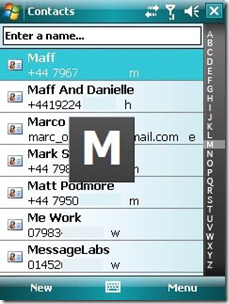



Comments (2)
Re: HTC Random Access: it sounds suspiciously like what the Zune does when scrolling through a long list of songs.
Check out this link (http://www.uxmatters.com/MT/archives/000187.php) and scroll about 1/3 of the way down to see an image, or here (http://www.engadget.com/2006/11/03/zune-complete-interface-walkthrough-video/) to see a video presumable of all the Zune interface options.
Posted by Steve's Cat | February 19, 2008 6:25 AM
Posted on February 19, 2008 06:25
Like I've been saying all along...everyone steals ideas from the Zune.
Posted by Bubba | February 20, 2008 6:11 AM
Posted on February 20, 2008 06:11