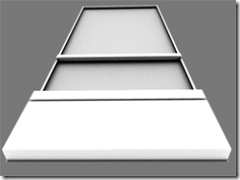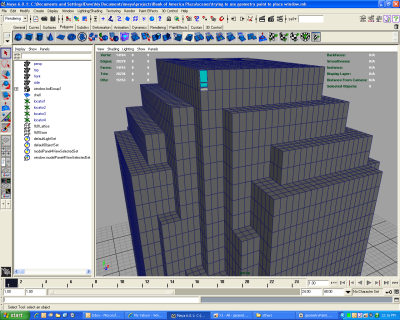My new favorite thing to do is ask the locals here in Boston to say, "Don't park the car in Harvard Yard." They talk so wicked awesome around here.
I ended up passing on the SIGGRAPH Chapters party, which was held at the ROXY from 9-2am. I wanted to be fresh for my morning meeting with NatualMotion.
I got a private meeting with NaturalMotion on a boat docked by the convention center. I already knew about Endorphin (which I really liked), so they were showing two new products.
One product is called "euphoria." It basically figures out how to animate characters on-the-fly, in real-time. Consider Madden Football. Instead of using motion capture data from real players tackling a limited number of ways, imagine every tackle being unique based on the position, size, and momentum of players. It also means you won't see one player's arm pass through another player, because collision dectection is handled correctly (this happens all the time in the current version of Madden). I would expect a future version of Madden will use euphoria.
The other product they demoed is called "morpheme." It still works with canned animation, but it allows you to easily blend animation together seemlessly. For example, if you have a walk cycle animation and a fall down animation, morpheme allows you to create the transition between the two animations automagically. This is a huge time saver.
I went to one Paper's session today: HDR (High Dynamic Range) and Systems. The three HDR papers all dealt with compressing HDR (2 for images, 1 for video). The HDR image compression (both versions) had 6x compression ratios. One version stressed image quality, the other stressed ease of compression/decompression. The HDR video compression allows compressed HDR video to play back as standard video on a DVD player or as HDR video with a special HDR player.
HDR is a big buzz word in the graphics industry these days...everything is moving to HDR. Games (like Half Life 2) are using HDR to get much more realistic/natural looking graphics. HDR monitors and graphics cards are coming. I expect after everybody buys all their movies in HD, then the HDR HD versions will come out. Watching a HDR TV verses a regular TV is almost as big a change as watching color verses black and white...it is dramatic. And you thought you were done once you got an HDTV! Wait until you see HDR HDTV!
The other paper was a presentation of Microsoft's DirectX 10 by David Bythe (doesn't really fit with HDR compression, but who cares). This article covers most of what David spoke about.
I spent the rest of the day on the show floor.
Autodesk announced Maya 8. Since Autodesk purchased Alias, now they own the two most popular animation packages in the industry: 3D Studio Max and Maya. Alias and Autodesk in years past would each have the largest booths at SIGGRAPH extolling the virtues of their products. This year they had one booth, and it seemed smaller than what either of them had last year. And now the booth had to split time between both products. Net result: both products were hard to find and did not stand out. There was no big signage for Max or Maya, unlike all the competitors (SoftImage, Lightwave, etc.).
Here are some of the new features of Maya 8. There were other additions, but I guess not important enough for their web site. There were two features that stood out for me. First was the ability to add GUI elements to the viewport. For example, you could add a slider that changes the LOD's of your models and that slider will be persistant on the screen no matter what tool set you are working with because the slider is part of the viewport. The other feature is the ability to override the viewport renderer. That means you can have your game engine do all the drawing (OpenGL or Direct3D). It gives you WYSIWYG for 3D modeling...your model in Maya will look identical to its representation in the game engine because Maya is using the game engine. Sweet! This can really improve the workflow of a 3D production pipeline.
Google had a booth at SIGGRAPH, which is a first for them I believe. They were pimping Google Earth and SketchUp. I already knew a little about SketchUp because my main man Spaghetti is using it. I watched a demo and I can see how SketchUp is really fast, easy, and fun to use. I wondered what limitations it had compared to Maya. Some I came up with after watching a short demo:
-
No top, side, front views (just perspective).
-
No NURBS, or SubD's
-
No rendering.
-
No animation.
-
Very simple toolset. May require exporting to Maya for advanced modeling.
This tool is not meant to replace Maya...it is meant to complement it. With SketchUp you can quickly flesh out an idea and rapidly change it. I was impressed with the interface and how intuitive it is.
Pixar had the best (only?) swag...their perennial walking teapot. This year's edition is black with red/orange flames (looks like a hot rod from the 50's).
Nvidia had a cool announcement...the Quadro Plex. The concept is that you put a PCI Express card in your PC. The card talks via a 6ft cable to another box, the Quadro Plex, that contains your graphic card(s). So now you can have a PC with NO graphics card...just a cable to a graphic card box. This solves some cooling and space issues. With a fully loaded Quadro Plex, you can use 4 GPU's. Nvidia supports one PC talking to 2 Quadro Plexes for a total of 8 GPU for a single PC. That is a lot of graphics processing power (which I know our flight sims would eat up and more!). Expect future support for even more Quadro Plexes for a single PC. There is no support for GeForce...just the more expensive Quadro. 2 Quadro Plexes can be connected together to make a unit that will fit in a 3u rack space.
I wore my "My LINUX box crashes more than my WINDOWS box" t-shirt today. It caused several people to stop me and ask what my shirt was about. The best was when I walked past the "Open Source Pavilion." I could hear the people working the booth talking about my shirt as I walked around and looked at their stuff. It was very tense, but luckily no fight broke out...this time.
A company called Sandio Technology had an interesting new 3D mouse. The mouse is based on a standard Logitech mouse, with two extra HAT switches on the side on one on the top. With these extra buttons you can move a 3D object along the x, y, and z-axes. You can also use the extra buttons to rotate a 3D object along the x, y, and z-axes. These extra buttons do not interfere with normal mouse operations. The price is nice...just $79. It is not as slick as my Spaceball 5000. However, I'd rather use this mouse than a mouse/keyboard combination for moving 3D objects and the price is much less than a Spaceball 5000.
I talked to JourneyEd about what it would take for me to buy their heavily discounted software. I asked if I could be enrolled in community college in one class, and they said that would be OK, as long as I have a student ID. I asked if the Maya 8 that they are selling is time limited to one year like previous versions were. They said Maya 8 is not time limited...it is the same as the full priced version. Same goes for the Adobe products. If that is the case, I'm going back to school! Students can get Maya 8 for $389 (reg. $6999) and the Adobe Production Studio Premium for $599 (reg $1699). How can I afford *not* to go back to school?
Microsoft has a small booth with a laptop running Vista Beta 2. There was an engineer there fielding questions and letting people try out Vista. Some things I learned from playing around and talking with the engineer:
- Volume icon in notification area now indicates volume level (more bars indicates louder volume).
- Button on task bar initiates "Flip 3D" - the 3D task switcher. Can also be started by Windows Key-Tab.
- Mouse scroll wheel can scroll through apps in Flip 3D.
-
New Graphics Driver Model
-
GPU is virtualized and can be shared.
-
You can run multiple 3D games and 3D apps at once, even if they all want to use the graphics card exclusively. Performance kept your from doing this under XP...should be OK with Vista.
-
If a graphics driver crashes (the #1 reason computers crash in XP), driver will silently restart itself without rebooting. Open applications should continue to run as if there was not a problem. This may be one of the most important features in Vista.
-
You can update your graphics card driver without rebooting the system.
More tomorrow....good night.
 Today I drove to Wichita Falls to meet up with the MINI Takes the States (MTTS) convoy. I was meeting my fellow MINI owner/buddy Steve and his kid Oliver who left with the MTTS convoy out of Amarillo.
Today I drove to Wichita Falls to meet up with the MINI Takes the States (MTTS) convoy. I was meeting my fellow MINI owner/buddy Steve and his kid Oliver who left with the MTTS convoy out of Amarillo.