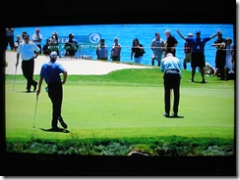Barstool Etiquette
Filed under WTF
I just finished watching my Aggies lose (again) to Tech in the final 30 seconds of the game. Since I'm in a pissy mood, please allow me to bitch.
I arrived at the sports bar 30 minutes early so I could get a table for the game. The only table I could find had a single barstool. I looked around and I was surrounded by three tables, each one had an extra, unused barstool.
I should clarify...as far as I was concerned, the barstools were unused.
The table nearest me had a young woman and an older couple. Three people and 4 barstools. I asked if I could use one of the barstools for my friend. The guy immediately said "sure," but his wife said, "I'm using it to hold my purse."
At that point it looked as if the lady felt she had given a compelling argument for why she needed the barstool.
I just stood there in disbelief. Are you kidding me? We are in a packed sports bar in the middle of college football and women's purses are supposed to be treated like people?
The guy realized how ridiculous his wife sounded so he gestured to me to go ahead and take it. I said "thank-you" and I moved the barstool over to my table. As I moved the barstool, I caught a glimpse of the lady giving me an eye-roll, something she obviously does a lot.
The husband then quickly found another barstool at another table and put it near his wife so she could again have a place to put her purse.
The other two tables near me with unused barstools...the same situation...they were used to hold purses.
Unbelievable.