Placing Windows
Filed under 3D, Architecture, Maya
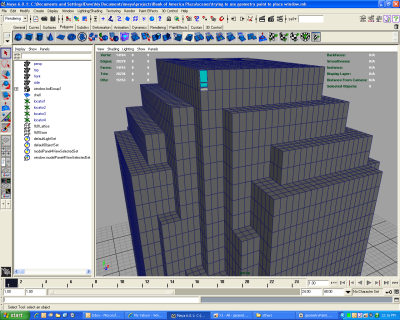
In the picture above you can see one window (upper center) placed on the building.
I used a lattice (Maya->Animation->Deform->Create Lattice) to make the window fit into the window rectangle on the building. I had some problems when I was trying to snap to vertex since there were so many vertices. I found that I could simplify the scene and then moving the lattice became trivial. I added 4 "locators" (Maya->Create->Locator) and placed them in the 4 corners of the destination of the window. A locator is just a vertex place holder. With the locators in place, I could hide the entire building model and just use the locators. Next, I hid the window geometry and just used the lattice cube. Instead of working with tens of thousands of vertices and struggling to get the right vertex in the right location, I only had to work with 12. MUCH easier and a big time saver.
One window down, thousands more to go. I started using the duplicate command with and offset (Maya->Edit->Duplicate) to position windows. There were two problems with this...it is *very* tedious* to have to type in all the offsets to place a windows and my system started to grind to a halt when I added about 20 floors of windows.
I decided to stop and try a different approach. My new plan to address the placement issue is to use a script plug-in that comes with Maya called "geometryPaint". It sounds like I could describe how windows are spaced on a grid, make the building paintable, and then just scribble on the building until it is covered in windows. There is no documentation for this script as far as I can tell, so I'll need to do some experimenting and digging on the net.
I believe I already have a good solution for the performance issues as I add many windows. In the original window file, I created a 4 vertex plane that represents the window and has the same dimensions as the window. I put both the high resolution window (the original) and the low resolution window (4 vertex plane) in a LOD group (Maya->Edit->Level of Detail->Group). For the LOD group, you can choose to let the distance from the camera determine which model is used or you can set it manually. While I am modeling, I am going to manually set the low resolution window to show. When I am ready to render, I switch it so that the high resolution will show. Since all the windows are "references" (Maya->File->Create Reference....), I should only have to change the LOD group once and it will effect every window on the building model.