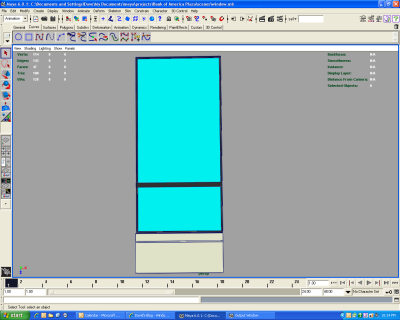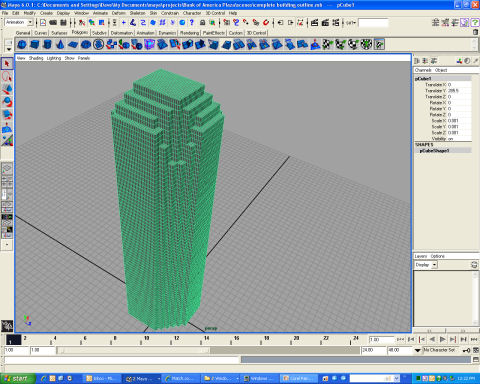Day 2
Filed under SIGGRAPH
The first class I went to today was called "Physically-based Reflectance for Games." It was taught by Dan Baker from Firaxis and Naty Hoffman from Naughty Dog. Basically they talked about how to make objects reflect light in believable ways, yet still be fast enough for a video game. I believe the course had lots of good information, but they rushed through the slides so fast, it was hard to get any more than the high level concepts. After the talk, I decided to seek out a good reference book on reflectance.
I went to the SIGGRAPH bookstore (again) and I didn't find much selection focusing on reflectance...just two. I decided to go with "3D Computer Graphics", 3rd Edition, by Alan Watt. It has a nice chapter that details many of the subjects in today's class. It also covers lots of other topics I'm interested in (NURBS, ray tracing, shadows). It is an older book, but definitely fills a hole in my personal library.
Another book I picked up should help with picking colors that go together for my web site..."Color Index."
I checked out the art exhibit today. I got some video clips I'll upload when I get back. One bizarre creation was a black room littered with thousands of receipts in piles all over the floor. Each receipt was a few lines of text from a personal ad (like, "I'm looking for a girl that...". Above, in the ceiling, is a printer that prints out a new phrase from a personal ad on the internet and lets it float to the ground every 12 seconds.
Another art piece used the same "magical oil" that was demonstrated at a previous SIGGRAPH. A metal spiral poked out of the oil. The oil would jump out of the pan and cover the spiral and create wild spiky effects...like it was alive...you'll just have to see the video...amazing.
They had a special "teapot" exhibit in honor of the 3D graphics icon...the Utah Teapot. I have a photo of teapot origami, fashioned from a single piece of paper.
For the afternoon, I went to a course called "Spacial Augmented Reality." The main idea is that soon, projectors (like the ones used to show a movie) will be ubiquitous. The technology is shrinking to a point where they will easily be included in cell phones. The problem is, where do you point the projector if you don't have a screen? These guys have done research into how to make almost anything a screen. For example, you could aim your projector at a window covered with curtains. Using a camera and some special graphics hardware (a GPU), they are able to warp the video/image so that when you look at it on the curtain, it looks like a flat surface. They also do color correction so that the video/image looks consistent, even though the background maybe a checkerboard instead of the desired solid white background used for most screens. They take into account some surfaces may be closer or further away and require different focal distances so that it looks the same sharpness in the final output. Impressive stuff.
My buddy John Verostek joined me for the Electronic Theater tonight. We were handed a paddle with a green side and a red side when we entered the theater. When you walked to your seat, you could see on the screen the layout of the theater with green and red lights representing every person holding up their paddle with the green/red side facing the screen. You could find your dot on the screen and flip your paddle to make your light turn red or green. We did some fun interactive games with this gimmick. The best was the giant Etch-A-Sketch projected on the screen. The audience was divided in half. One side controlled up/down by displaying red/green. The other half controlled left/right by displaying red/green. If the audience was split 50/50, then nothing would happen. Mostly green would move up, mostly red would move down. Same goes for the audience with the left/right controls. We were given the task to trace the outline of some shapes: a square, a triangle, a circle, and (of course) a teapot. And how do you clear an enormous Etch-A-Sketch? You shake it, of course! We all shook our paddles in unison and the screen would clear. It was a lot of fun...even though they had some problems registering our paddle information in the section I was sitting in.
The ET was shown on the new Sony 4K SXRD projection system (think 4 times the resolution of HDTV at 1080p). They did a demonstration of 2k (1080p) vs 4k (2160p), but I honestly couldn't tell a difference. To be fair, I was sitting in the back part of the theater.
There were lots of good animations. A couple of beer ads were very clever (Guinness' "noitulovE" and Foster's Australia "Big Ad." Pixar showed "One Man Band", which is the short that preceeds Cars in theaters now. Pixar's stuff always stands out of the pack. A really cool concept video is "Doll Face." I always love the special effects reels (ILM: "Poesidon" and "Pirates of the Carribbean: Dead Man's Chest", Weta Digital's "King Kong", Sony Imageworks' "Open Season"). I think the one that blew me away the most was King Kong's "In a New York Minute" (separate from the King Kong effects reel). It showed Manhattan built building by building in 60 seconds. I went to the talk about how they did it (using procedural buildings), so I already had an appreciation for the work involved. The amount of detail was just awesome.