« March 2006 | Home | May 2006 »
Entries From April 2006
April 29, 2006
April 23, 2006
Character Animation
Filed under 3D, Animation, Maya, Reviews, Software, Video

I played with a very cool application this weekend. It is called Endorphin by a company called Natural Motion. Endorphin is used to generate motion for 3D character animation.
Trying to animate a character by hand (using a package such as Maya) is tedious and likely will not capture all the subtleties of motion. An alternative to animating by hand is motion capture or mocap. Mocap requires a studio with expensive equipment that records the location of positions on actors bodies. This motion data is applied to 3D characters so they behave just like the real life actors.
Endorphin is a new twist on character animation. It uses a different approach. To capture motion, you place a "dummy" into your 3D scene. This dummy has highly tweak-able "behaviors" that make it react in a very convincing fashion. Once your scene is setup, you press the "simulate" button to calculate what will happen. Simulations run in real time, so feedback is very quick.
Here is an example I threw together in about 5 minutes. It is very simple. I applied a force to the chest of the dummy to simulate a gunshot. I also applied a behavior to the dummy called "stagger" that is responsible for how the dummy reacts to the gunshot. Then I pressed play to see what happens.
Here is a more complex example. This was also very easy to setup...probably about 10 minutes. I started by having the dummy jump by giving the dummy a jump behavior. I tweaked the jump behavior until the dummy's hands were close to the pole. Then I added a constraint that locked the dummy's hands on the pole. The hand constraint causes the dummy to rock back and forth on the pole. I added another behavior called "legs kick" that adds a bit more life to how the dummy moves his legs move back and forth. Then I undo the constraint to let the dummy fall to his death. It is really fun killing dummies.
The next thing I tried was posing a character. For example, how do you position a character so that it looks like they are sitting in a chair? With Endorphin, it is very easy. Since the dummy reacts like a real human, you just place him in the seat. His body will collide with the chair (not go through it) until he is sitting. And since the dummy understands how humans move, the resting position of the dummy in the chair is very believable. For example, if you try to place the dummy's arm on the arm rest, the rest of the body will react appropriately without letting you create an arm position that a human cannot possibly have. Positioning a character in Endorphin is very easy and a huge time saver verses doing it by hand.
Several big name video games are using Endorphin for their character animation. The new Indiana Jones video game is one example coming out in 2007. Namco's Tekken 5 also used Endorphin for generating the animations of two players fighting each other.
Endorphin is not cheap. The full version costs $9,495 plus 12 months of maintenance for $2,395. If you can't afford to buy their software, you can rent it for $1,195 a month. If you want to use this app for non-commercial purposes, you can get the student version for $995.
I used the free trial version this weekend. The only difference between the free version and the full version is what you can export. The full version will let you export data (via FBX file format, for example) that can be read by an animation package like Maya. You can also export movie clips. The trial version will only export movie clips.
Since you can do all your work in the free trial version, it may be cheaper to get your scenes setup in the trial version and then rent the software for a month in order to get the motion data out. I'm not sure if their license allows you to do this, so I'd check with Natural Motion first.
Natural Motion has several very impressive video clips on their website that show off much more complex examples. Check them out here.
Final thoughts...very fun program to play with. When I do character animation in the future, I will certainly consider Endorphin as the fastest/easiest/cheapest way to get good looking character motion data. Highly recommended.
April 22, 2006
HD DVD for Xbox 360
Filed under Gadgets, HDTV, Xbox 360
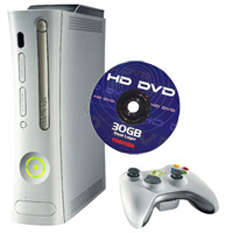 A Microsoft executive said in an interview that Microsoft would announce details of HD DVD support for the Xbox 360 at E3 (May 9-12).
A Microsoft executive said in an interview that Microsoft would announce details of HD DVD support for the Xbox 360 at E3 (May 9-12).
Currently, component (which is analog) is the the best HD output you can get for an Xbox 360. Support for HD DVD implies that HDMI (which is digital) will be coming. To watch some HD DVD's with content protection, you will need a digital interface like HDMI.
How do you add another optical drive to a system that already has one? Adding another box that needs its own power and will be almost as big as the Xbox 360 seems like the wrong way to do it. Plus, how will it connect to the Xbox 360? A quick check of the back of my Xbox 360 shows that the only open connector is for ethernet. The USB port is in use by my Wi-Fi network adapter.
My guess on how the add-on will work is in keeping with Microsoft's true agenda with the Xbox 360: to connect your TV to your computer. I currently can stream MP3's and photos to my Xbox 360 from my computer. If I had Windows Media Center or Windows Vista, I could also stream video to my Xbox 360. And with a fast enough network connection, I could stream HD video, even wirelessly.
So here is my prediction: Microsoft will release an external HD DVD player for a PC that connects via USB and has HDMI cables for the Xbox 360. Then the PC will stream the HD DVD to the Xbox 360. The first HD DVD player is currently selling for $499. An external HD DVD player for a PC should be cheaper since it doesn't have to worry about a user interface (done in software by Microsoft), a remote, networking, or power (might be able to get it from the USB port). Considering that I found a place offering the first HD DVD player for $399, I would not be surprised to see an external PC HD DVD player for $199.
So there's my prediction...what is yours? Post your thoughts as comments (click on the comments link below) and we'll see who gets the Amazing Kreskin award in early May!
April 18, 2006
WHEE!!!
Filed under Funny, Software, Video
The more I watch this, the more I laugh. This video is a battle of the web browser icons: Microsoft's Internet Explorer vs. Netscape's Navigator vs. Apple's Safari vs. Mozilla's Firefox.
I know this is supposed to make Internet Explorer look bad...but I think it makes IE look like the most fun out of the group. I'd love to add a happy face to IE's icon that yells "WHEE!!!" every time I open a new page.
See this entry for my thoughts on the best web browser.
Thanks to my bro Sean for pointing this out.
April 17, 2006
PIZZA!!!
Filed under Funny, High School
Special thanks to Trey Scholz. I sent this to him on an audio tape after he left Austin for Abilene. This was one of the "bits" I put on that tape and the source of this recording.
April 9, 2006
My Next Cell Phone
Filed under Gadgets
What makes this phone so cool?
- Full keyboard
- Big 320x240 screen
- Super thin
- One of first phones to run Microsoft Windows Mobile 5.0 OS
- Internet Explorer for web browsing
- Mobile Outlook for email, contacts, calendar, and task lists
- Mobile versions of Word, Excel, and Powerpoint
- Side scroll wheel for one handed web browsing (IE will reformat pages so they fit the width of the screen)
- Windows Media Player
- No external antenna
- 1.3 Megapixel camera with light
- Video camera
Another *really* cool feature this phone has is support for SlingPlayer Mobile. With a Slingbox connected to your TV at home, you can use SlingPlayer Mobile to stream whatever your TV can view to your cell phone screen. The phone acts as a remote control to your TV. With the Q, a Slingbox, and my current home theater setup I could use my cell phone to...
- Watch DirecTV (local channels, ESPN, CNN, HBO, etc.)
- Watch whatever shows TIVO has stored on its hard drive
- Schedule TIVO recordings
- Watch whatever DVD is in my DVD player
- Listen to AM/FM radio
- Listen to my MP3 collection stored on my computer (via my Xbox 360)
- View all the photos stored on my computer as a slideshow (via my Xbox 360)
My Family's Home Pages
Filed under Family, Funny
Search
About April 2006
This page contains all entries posted to David's Blog in April 2006. They are listed from oldest to newest.
March 2006 is the previous archive.
May 2006 is the next archive.
Many more can be found on the main index page or by looking through the archives.
Movable Type 3.34

