My previous choice for text editor was Sublime. I paid for it. I liked that I could learn one text editor and use it on Windows, Mac, and Linux. It came with dark mode by default and looked good.
Then Visual Studio Code happened. VS Code works on Windows, Mac, and LInux. It has a dark mode by default. AND…it is free and open source.
The pace of development is amazing. New features are released every month. It is hard to keep up with all the goodies they cram in.
When you start VS Code, it comes lean without any plugins. As you open different file types, you get recommendations to install plugins that will improve the experience for that particular file type. Just click “install” on the recommendation and the plugin is installed and enabled very quickly.
Here are the plugins I am currently using…

If you look at the most popular plugins, the top plugin is Python with 18 million downloads…
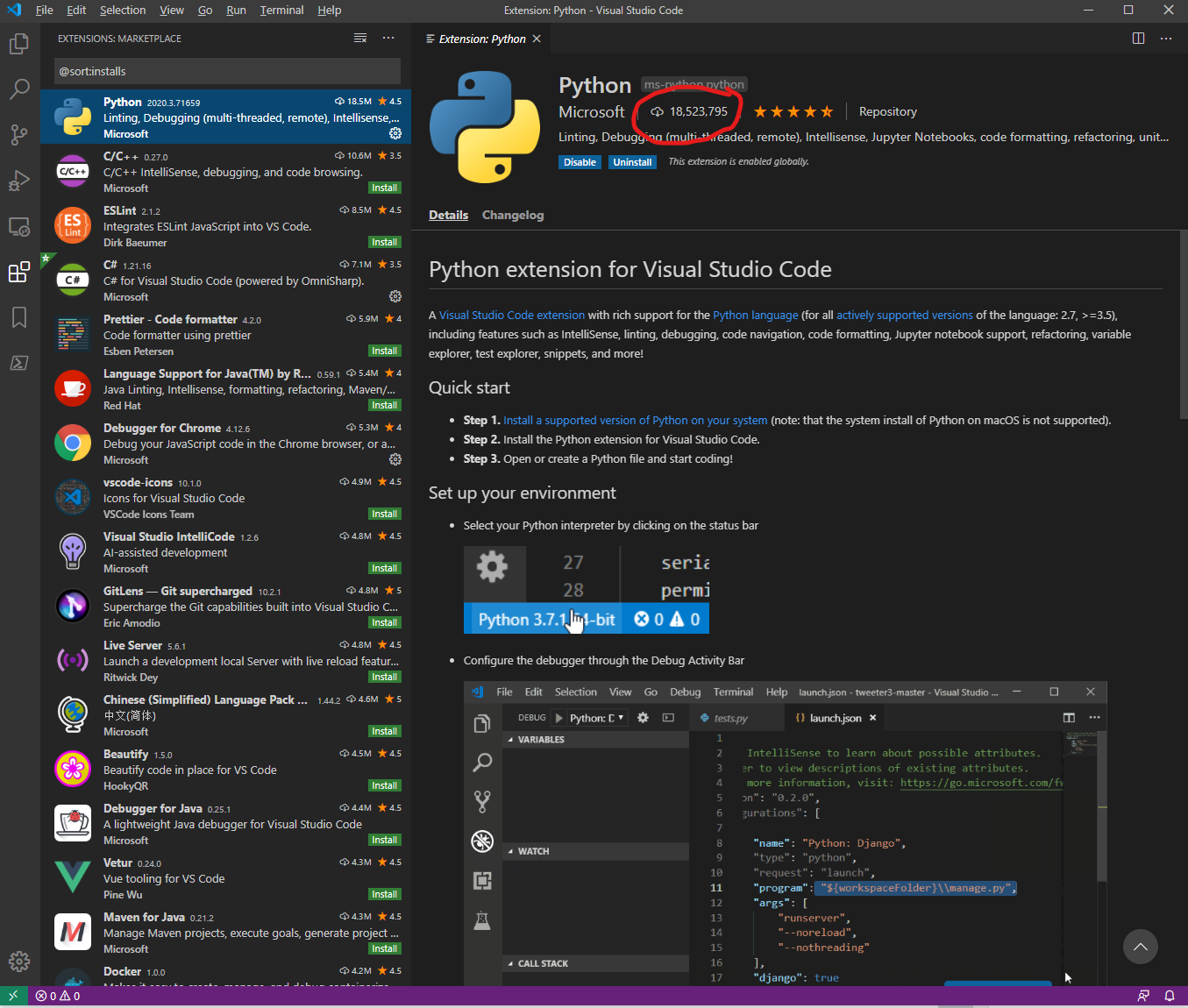
If you look at the Stack Overflow Developer Survey for “Most Popular Developer Environment,” Visual Studio Code is tops and growing quickly….
| Year | % of respondents that choose Visual Studio Code | Ranking against all developer environments |
| 2019 | 50.7% | 1st |
| 2018 | 34.9% | 1st |
| 2017 (calculated from original source data) | 19.0% | 6th |
| 2016 | 7.2% | 13th |
I use VS Code for Python, PowerShell, and C# development. I highly recommend Visual Studio Code.
