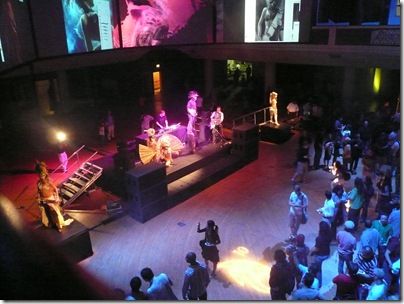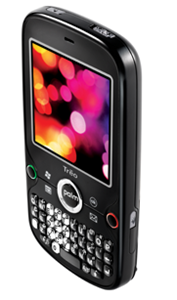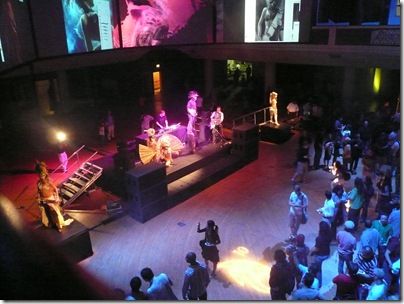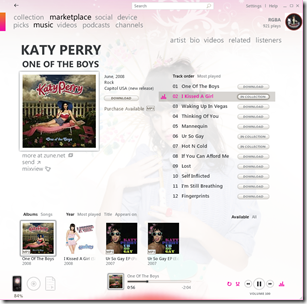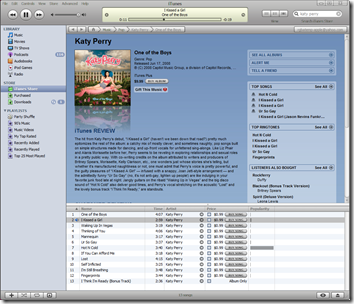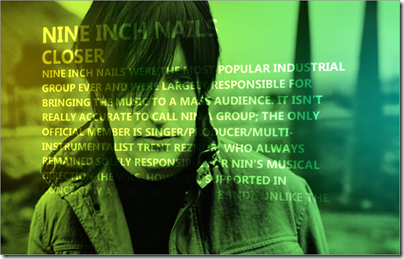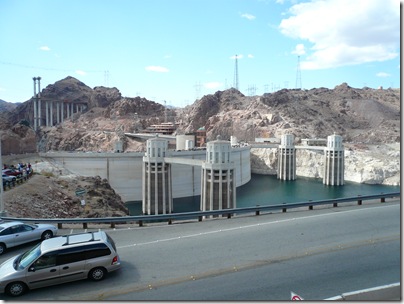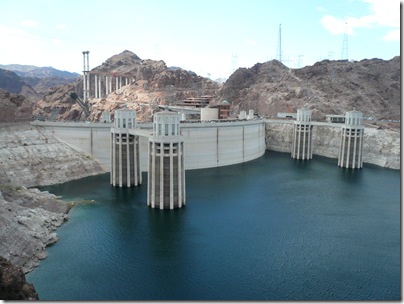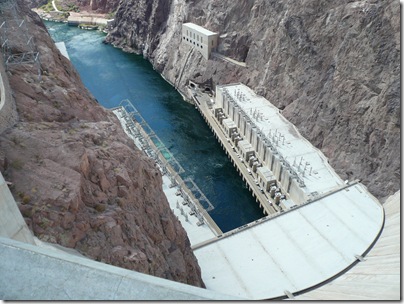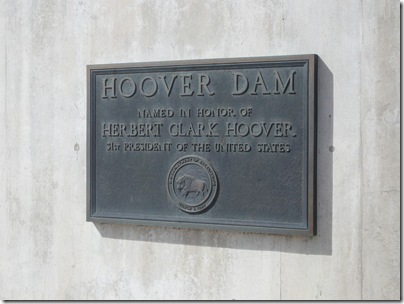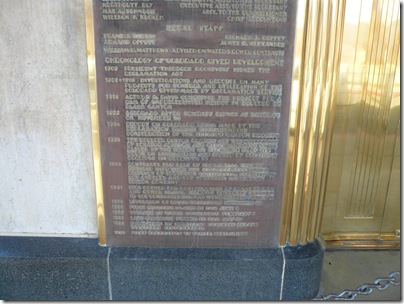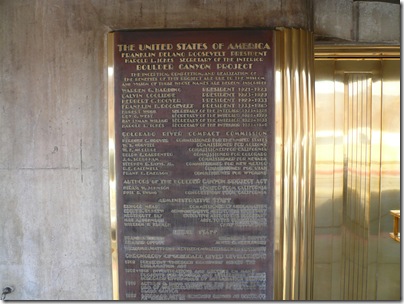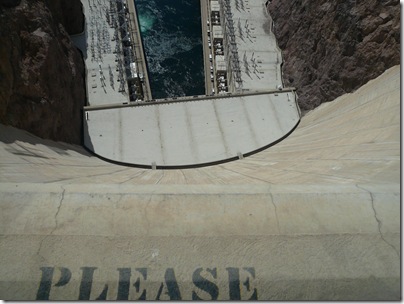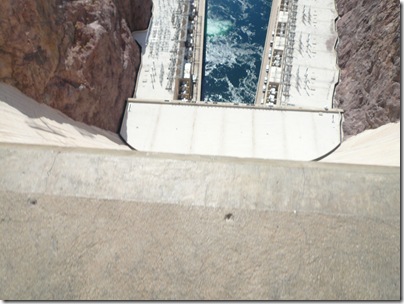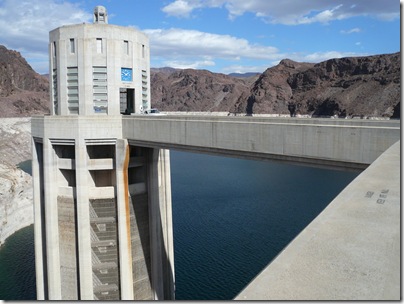It's unfortunate that the Autodesk User Group & Party is at the same time as the SIGGRAPH Fast-Forward Technical Papers Preview.
I *really* like the Fast-Forward session because it quickly gives you an idea of what papers will be interesting and helps you plan out your schedule.
But, the Autodesk User Group is important for learning about the new things that Maya and 3ds Max can do.
What to do? I ended up arriving early at SIGGRAPH and picked up the Full Conference DVD-ROM the day before the conference started. I spent the day studying which papers I should visit. Problem solved! No need to go to the Fast-Forward session.
The User Group/Party was at the Shrine Auditorium.
Here is the schedule:
- Ubisoft on the convergence of film and games
- Industrial Light & Magic on Iron Man and Indiana Jones and the Kingdom of the Crystal Skull
- Lucasfilm Animation on The Clone Wars
- LucasArts on The Force Unleashed
- DreamWorks Animation on Kung-Fu Panda
- Blizzard Entertainment on StarCraft II and Diablo III
- The Third Floor on previsualization
- Sony Pictures Imageworks’ Rob Engle presenting a sampling of the SIGGRAPH® stereoscopic 3D screening
- Demonstrations of Autodesk® 3ds Max®, Maya®, MotionBuilder®, Lustre®, Mudbox™, Toxik™ software, and more
- An after party featuring the interactive art of Massive Black and ConceptArt.Org.
One of the more interesting observations about the event was how little information there was about 3ds Max. The host of the User Group essentially glossed over the new release of 3ds Max 2009 because "it had been covered elsewhere." The focus was definitely on Maya.
It has been 3 years since Autodesk acquired Maya. Autodesk already had 3ds Max. So what happens when the #1 and #2 3D software packages are owned by the same company. Kill Max? Kill Maya? Keep them both? Merge them? It's an interesting conversation topic and everybody has their theories on the fate of Max and Maya.
I think the SIGGRAPH User Group made it pretty clear what Autodesk's direction is: Maya *is* the 3D package for the film industry. Check out the Autodesk User Group t-shirt they gave out...it is all about Maya (Maya dragon logo, 10 is for the 10th anniversary of Maya/10th version of Maya):

The new announcements for Maya 2009:
-
-
nParticles - for simulating liquids, clouds, smoke, spray and dust
-
Soft Selection (selection with an editable falloff curve)
-
FBX (Maya's file exchange format) is "open"
Autodesk announced they acquired REALVIZ (image based modeling, motion capture, panoramic photography). REALVIZ demonstrated their motion capture software called Movimento. They showed how the software could extract motion capture data from 4 handheld cameras on a set (not using a motion capture stage).
The *coolest* part of the user group was a screening of several movies in 3D.
We were all given some Dolby 3D glasses. These glasses were different than any 3D glasses I used in the past. The lenses appeared to be clear (not red/cyan anaglyph). The lens were not polarized (I put two lenses on top of each other and rotated them...if they were polarized and not aligned you won't be able to see through them). They were not LCD shutter glasses.



You can see from the pictures above that white light gets either a red or green tinge to it. I also noticed I could get *either* lens to do red or green depending on the angle I looked through the lens. When watching the film, you see perfect color.
So what are they? I found this article that explains how Dolby 3D uses color filters for each eye.
I was *amazed* by how good the 3D glasses work. It is *much* better than anything I've ever seen before. Do yourself a favor and check it out. Here is a list of theaters that support Dolby 3D.
The coolest 3D demo we saw: Star Wars Episode 4 (the original). The film was converted to 3D by In-Three. They showed the opening sequence with the Star Destroyer chasing the Princess Leia's ship.
Also shown in 3D:
-
-
Disney's
Glago's Guest. A short that will proceed the upcoming
Bolt (Nov 21st). Definitely check it out...it is well done.
The User Group started at 6:30 and ended after 10pm. That's almost 4 hours! I loved it...but I wished it was half as long...especially since we don't have time to grab dinner between the last class at SIGGRAPH and running over to the User Group. And there was no food at the User Group.
Next up was the party. It was also in the Shrine Auditorium, but in another room that I didn't know existed.
I was *starving*...and the party had plenty of great food. Everybody was running to the food as if they had been stuck on a desert island for several years.
Massive Black gave the party a unique look with various stations with live models painted by artists. Huge screens let you watch the art as it was created.