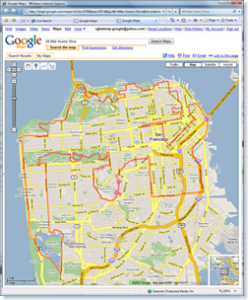I was having some problems with Adobe Premiere Pro 2.0 locking up under Windows Vista. I tried reinstalling, but it didn't help. I tried various compatibility modes and that didn't help. After running out of options, I decided to just start over and do a clean install of Vista and then install Premiere Pro.
Unfortunately, that didn't help either. Further investigation revealed that Adobe knows that Premiere Pro 2.0 does not work with Vista and has no plans to fix it. The follow on to 2.0, CS3, will work on Vista. I guess I have to upgrade to CS3. :(
BUT...along the way I noticed something different about installing Windows on top of Windows. Previous to Vista, if you did a clean install on a system that already has Windows installed, you had to pick a different folder name for the OS because "C:\Windows" is already used by your previous install.
Then when you pick your user name, Windows can't create a folder (user profile) with the same name as the user because the old one already exists. So instead of using "C:\Documents and Settings\Dave", behind the scenes, Windows would create "C:\Documents and Settings\Dave.COMPUTERNAME." I *hated* my stuff stored in "Dave.COMPUTERNAME" as opposed to just "Dave."
Vista works differently. When I did my clean install, my Windows directory was moved to Windows.old, so the new install went in "C:\Windows." The user profiles were also moved under Windows.old, so my new user profile is the same as the old one..."Dave." Nice! I like this much better!
Another change related to user profiles is the path. Instead of "C:\Documents and Settings\Dave", Vista uses "C:\Users\Dave". That is much better because...
- More concise
- Less letters to type
- No spaces...so no need to use quotes around a path name if you are accessing files without spaces in them (mainly a command line issue)
Technorati Tags:
Vista,
User Profile