Vista Gem #2
Filed under Computers, Software
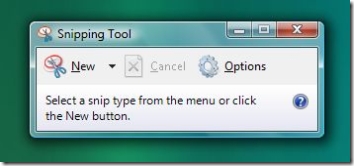
I found another nice feature in Windows Vista...the Snipping Tool! The Snipping Tool is a screen capturing tool. You can find the Snipping Tool at Start -> All Programs -> Accessories -> Snipping Tool.
In the past, I used the "Print Screen/SysRq" key to copy the screen to the clipboard and then paste the clipboard into a paint program in order to save it as an image. Alt-Print Screen/SysRq will capture just the window with focus to the clipboard.
These keystrokes still work, but the Snipping Tool is much better and faster.
You have 4 options for screen capture:
- Free-Form Snip - Captures a lasso selection
- Full Screen - Captures the entire screen
- Window - Captures a Window
- Rectangular Snip - Captures a rectangular selection
Once you have your capture, then the Snipping Tool lets you write on your capture with a yellow highlighter or various pens.
You can save your capture as JPEG, PNG, GIF, or MHT. Interestingly, Microsoft's own BMP image format is not included.
I hadn't heard of MHT before. It is an HTML web page with the data stored *in* the file itself, instead of a pointer to the location where the data is stored. So you should be able to copy a MHT file with an embedded image to a server and open it with a web browser and everything will work...no need to copy an HTML file *and* the JPEG file it points to (which is what I do now).
Comments (12)
I'm on my corporate laptop - Vista Enterprise - and no Snipping Tool. I wondered why I've never seen it!
It looks like it's only on Vista Premium and Ultimate, and I haven't explored that much on my Vista Ultimate notebook.
Boo!!!!
This makes sense, because in my corporate environment, I've NEVER had to make a screen capture. Hold on - my eyes have to stop rolling. I have to roll old school style using Prnt Scrn/Alt Prnt Scrn.
Posted by Steve's Cat | April 13, 2007 7:20 AM
Posted on April 13, 2007 07:20
It looks like the Snipping Tool was originally part of the Experience Pack for Windows XP Tablet PC Edition.
That would explain why you can draw on the captures with pens and highlighters...but there is no traditional text tool...Tablet PC users don't always have a keyboard.
This comparison of Vista versions says that only "Home Basic" does *not* come with support for Tablet PC, although Vista Enterprise is not included in the comparison. If you click on the Tablet PC Support link on the left, it will show you the tools that are provided, and the Snipping Tool is one 'em.
Posted by David | April 13, 2007 7:48 AM
Posted on April 13, 2007 07:48
It is certainly in the Business edition, along with all the tablet PC tools. Nice.
Posted by Kelvin | April 13, 2007 10:10 AM
Posted on April 13, 2007 10:10
The Explorer Check Boxes are from the Tablet PC features added to Vista, as well. Look for the description of "Explorer Check Boxes" here.
Posted by David | April 13, 2007 10:19 AM
Posted on April 13, 2007 10:19
Now it all makes sense. Bill is still trying to sneak Tablet PC into every home in America to dilute our precious bodily fluids....
Posted by Kelvin | April 13, 2007 10:39 AM
Posted on April 13, 2007 10:39
I just enabled it in Vista Enterprise. Badda bing!
Posted by Steve's Cat | April 13, 2007 4:02 PM
Posted on April 13, 2007 16:02
How do you enable the Snippet Tool in Enterprise?
Posted by David | April 13, 2007 4:29 PM
Posted on April 13, 2007 16:29
It's on my blog.
Posted by Steve's Cat | April 13, 2007 7:26 PM
Posted on April 13, 2007 19:26
Users of "old" Windows can capture just the active window with Alt-PrintScreen.
Posted by Alan | April 18, 2007 8:22 AM
Posted on April 18, 2007 08:22
Oh come on Alan! Would it kill ya to read *all* of the second paragraph?
Posted by David | April 18, 2007 8:28 AM
Posted on April 18, 2007 08:28
Top 10
Vista Hacks
1. Hack User Account Control
2. Unlock the supersecret Administrator account
3. Tweak Aero's glass borders
4. Protect your privacy by removing Windows Vista metadata
5. Power up Windows Vista's context menu
6. Speed up or turn off Windows Aero
7. Bypass the Windows Vista log-on screen on multiaccount PCs
8. Hack Vista's blinking cursor
9. Hack Vista's screensavers
10. Make Windows animation go slo-mo
http://www.computerworld.com/action/article.do?command=printArticleBasic&articleId=9015738
Posted by Bubba | April 19, 2007 1:04 PM
Posted on April 19, 2007 13:04
Yes. Yes it would.
Posted by Alan | April 19, 2007 5:17 PM
Posted on April 19, 2007 17:17