Court Wars - Revenge of the Dirk
Filed under Funny, Mavericks, Sports
They made this video for round 3 of the playoffs last year. I saw it again last night at the Suns game. Dirk made the last shot of the game to win 101-99.
« November 2006 | Home | January 2007 »
They made this video for round 3 of the playoffs last year. I saw it again last night at the Suns game. Dirk made the last shot of the game to win 101-99.
Nvidia recently released the first DirectX 10 graphics card, the GeForce 8800. Here is a demo reel Nvidia put together to show off what their new card can do.
The video above is very low resolution so it will load and play quickly. To see the demos in HD (720p), download this 122 MB version of the video. Be warned: the video requires quite a bit of processing power to run smoothly (it doesn't run smoothly on my 2.4 GHz PC).
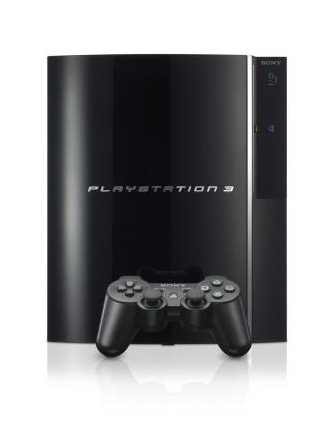
I owned a PS1 and I still have a PS2. I decided to switch camps for this generation of consoles and move to the Xbox 360.
I have no doubt that I made the right decision.
I tried out a PS3 demo unit at a GameStop. The controller is almost exactly like the PS2 version, which is not a bad thing. I like that the controller is now wireless and the shoulder buttons are analog triggers (like the 360's). I couldn't try out the tilt feature because the games I played did not support it. The PS3 no longer has support for "rumble", which is disappointing.
The games looked like Xbox 360 games, which is underwhelming considering the price difference, extra year of development time, and bold claims by Sony. Here's a website that compared games that are released on both the 360 and PS3...they look almost identical!
One of the selling points for the PS3 is its new Cell microprocessor. It has been called a "supercomputer on a chip."
Both the PS3 and the 360 get much of their processing power from multiple chips processing in parallel. The PS3 can process 8 threads at a time compared to the Xbox 360's 6. A *big* difference is the PS3 is asymmetric, which means the processors have different abilities and the software developer must take care in deciding which processors runs which thread. This is not an issue for the 360, because each processor has identical properties. Writing multi-threaded software is *really* hard. With the PS3, you also have to manage which processor is doing what and try to make sure the best processor for the job is always finished doing its previous work to avoid bottlenecks. The home user will not notice this issue, but software developers will.
I've also read that the PS3's Cell processor is crippled because of a design defect. If true, it could be another headache for software developers.
But forget the processors...they are not as important as the media would have you believe. For 3D video games, the biggest bottleneck is the graphics card. A game can only run as fast as its slowest component, and that will usually be the graphics card. PS3 has a custom Nvidia card and the 360 has a custom ATI card. These cards are very close in terms of specs and performance. I believe this is the most important reason why you will not see much difference between what a PS3 can do and what a 360 can do.
I see the hardware as essentially equal between the PS3 and the 360...which is bad news for Sony. Sony is a hardware company, Microsoft is a software company. If the hardware is equal, then this battle is going to play to Microsoft's favor. Examples of 360 software that make the platform shine are achievements (like the coins you collect in Mario, but available across all games), Xbox Live (networked gaming; game, video, music downloads), Xbox Live Arcade (retro/casual games), plus tools and libraries to make software developers happy.
I've heard the magic number is 10 million: first console to reach 10 million sales becomes the dominate platform for that generation. The 360 is expected to reach 10 million before the end of the year.
 I read a story on Slashdot today about a class action lawsuit against Nintendo concerning Wiimote straps breaking.
I read a story on Slashdot today about a class action lawsuit against Nintendo concerning Wiimote straps breaking.
I read several of the comments and it mirrored the reaction I got from people around the office and my previous posting on the Wii.
Many of the comments on Slashdot found fault with the Wii users. A common theme was along the lines, "If you are dumb enough to let go of the remote, then you get what you deserve" or "Don't blame Nintendo for you being an idiot."
The Wii is becoming infamous for damage caused by its unique input device, the Wiimote. There are web sites dedicated to chronicling damage from Wii usage. The two most popular are Wiidamage and Wii Have a Problem.
So who is to blame for damage caused by the Wii? The user? Nintendo?
I think this a unique issue as is not as clear cut as you might expect.
If 100% of Wii users have an accident of some sort, it is clearly Nintendo's responsibility to fix a design problem with the Wii. I'd say if 10% of users are having problems, then it still a Nintendo problem. At what percentage does the responsibility swing to the Wii user? I don't know.
It is certainly in Nintendo's best interest for the the perception of the Wii to be a family friendly gaming device. That said, I would expect Nintendo to do everything it can to minimize these incidents.
Nintendo's safety instructions state at least four times not to let go of the remote. Is that enough? Nintendo didn't think so, so they included a safety strap. Many of the problems with the Wii involve the safety strap breaking, and Nintendo last week announced a recall on all Wiimotes.
I seriously doubt this is the last lawsuit and safety fix we can expect for the Wii.
Many people I've talked to (mostly non-Wii users) think this is a non-issue, except, surprisingly enough, a Wii-fanboy I know. It is a non-issue for them because they are responsible unlike the idiots that are having problems.
This is an issue and Nintendo has a responsibility to fix it. Let me try to illustrate an extreme case. First, imagine you are a parent and you bought your kids a Wii. Imagine what you would do to setup an environment where your kids and furniture would be safe. Move all the furniture out of the gaming area? Teach your kids to always put on the wrist strap? Tell your kids to never let go of the remote while playing? Make sure your kids stay aware of the surroundings? All good ideas.
Now let's pretend there is a game for the Wii called "Tornado." The object of Tornado is to place a Wiimote in each hand and with your arms outstretched spin as fast as you can. The winner is the person that can spin at a fast rate for the longest period of time.
Dumb game, I know. Will a game like this exist? I doubt it. Could a game like this exist on the Wii? Absolutely. This is a game that is just waiting for an accident to occur with a dizzy, out of control kid swinging his arms...either a kid is going to hit another kid in the face or put an arm through a window or a TV set. There is not much you can do to keep your kids safe while playing Tornado other than not playing.
Who is responsible for accidents from playing Tornado. In this case, I fault the software developer. A game like this should never be released.
I believe there is more Nintendo can do to make the Wii a safer gaming experience.
If you look at most of the Wii problems, they are specific to one game: Wii Sports, the pack-in game for Wii. People are launching their remotes when bowling, serving a tennis ball, driving a golf ball, or hitting a homerun. I believe Nintendo can reduce the likelihood of accidents by changing how their games accept input from the Wiimote.
How? From my experimentation with Wii Sports Bowling, it doesn't appear that the game treats a motion of casually rolling a ball any differently than flinging the ball as hard as you can. Actually, just like most guys in real bowling, you *want* to throw the ball as hard as you can to get a strike. The game could be modified to consider "extreme" motions as "out of control" and send the ball down the gutter. In other words, penalize extreme motions, reward safe motions.
Another idea...Nintendo could setup a safe gaming area in front of the TV/Wii during calibration/setup. If you move out of the safe gaming area, the game pauses with a warning that you must play from the safe area until you return.
I am a software developer by trade, and this is a new world for me. I've *never* had to worry about my software causing physical injuries. I think the Wiimote is a really cool new input device, but with it comes new responsibilities that software developers have rarely thought about. I give Nintendo credit for being a trailblazer...I'll be interested to see how they deal with this situation.
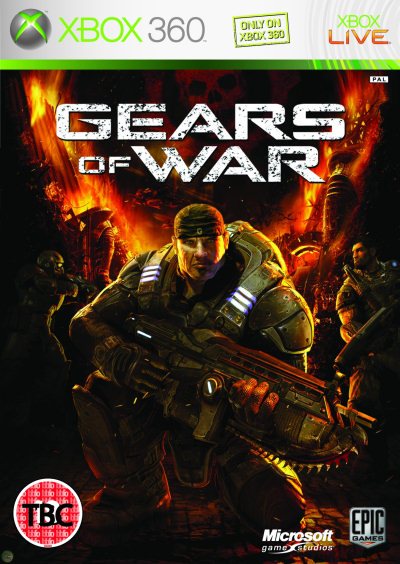
There was a lot of buzz surrounding the launch of Gears of War, so I picked it up when it came out to see if it lived up to the hype. Without question this is the game to have if you want to show off what next-generation games look like.
I played the single player game off and on when I had time and was progressing very slowly. Then I visited my buddy Chris Franka in San Antonio this past weekend. Chris also has an Xbox 360 and Gear of War. We ended up playing in cooperative mode on his 60 inch screen...my view was the bottom half of the screen and his was the top half. Playing single player is a lot of fun, but cooperative is even better! We played for four hours, took a break to watch the Cowboy game and watch Borat, then continued playing until we finished the game. In all, it took us about 8 hours on the easy level.
I was able to transfer my "gamertag" from my home Xbox 360 to Chris' over Xbox Live using the "Recover Gamertag" option. I had to type in my Xbox Live email address and password to complete the transfer. The main reason I did this is so that any achievements or progress I unlocked in the game would be stored in my account, so I could take it home with me. FYI: Typing email/passwords via the Xbox controller is painful...just plug in a USB keyboard instead.
The game has several familiar elements from Sci-Fi/Adventure films: Aliens (troop transport), Starship Troopers (the Locusts), The Matrix (The Reavers), Star Wars (Jack the robot, some of the theme music), Indiana Jones and the Temple of Doom (mine cars), Escape From New York (traveling deserted city at night), and more.
Probably the most amazing aspect of this game for me is the attention to detail. You can literally spend hours just looking around at all the background/unimportant architecture. I am replaying the game on medium difficulty and it doesn't get old because there is so much to look at.
The game play has some unique features that make this game shine. There is no jumping up and down to avoid getting shot like in most shooters. You can't "orbit" an enemy. Instead you spend much of your time hiding behind cover trying to get headshots to kill your enemies. It feels more realistic than other shooters I've played.
The sound effects and music are great and really help set the mood.
This is definitely my favorite Xbox 360 game. There is a lot of hype behind this game, but I think it is well deserving. Highly recommended.
Here is the ad for the game...
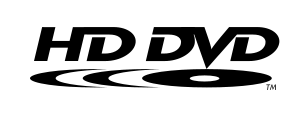 I received "Superman Returns" from Netflix yesterday. This disc is a HD DVD/DVD combo...HD DVD on one side and a regular DVD on the other. I figured this would be a good disc to test the difference between HD DVD and DVD.
I received "Superman Returns" from Netflix yesterday. This disc is a HD DVD/DVD combo...HD DVD on one side and a regular DVD on the other. I figured this would be a good disc to test the difference between HD DVD and DVD.
I used my 5 MP Sony CyperShot to capture the images. I captured two scenes from 8 feet away (my normal viewing distance) and the same two scenes from 1 foot away (to better show the detail from HD). My TV set is 46". I did not use zoom for any of the shots. The images were captured in jpeg, so there may be some compression artifacts from my camera that are not in the source material.
The first shot I captured is of a newspaper clipping. I captured this one because of all the small text. Click on these images to see the full resolution...make sure you aren't zoomed out (i.e. should be viewed at 100%) or you won't get the full effect.
This image is from the Superman Returns HD DVD (1080p) on a 46" TV from 8 feet away.
 This image is from the Superman Returns DVD (480p) on a 46" TV from 8 feet away.
This image is from the Superman Returns DVD (480p) on a 46" TV from 8 feet away.
I am a bit surprised by the results...the images are not that different! HD DVD is a bit sharper, but not significantly.
The next shot is of Lex Luthor in front of a elaborate model train setup. I chose this shot because it has a lot of detail.
 This image is from the Superman Returns HD DVD (1080p) on a 46" TV from 8 feet away.
This image is from the Superman Returns HD DVD (1080p) on a 46" TV from 8 feet away.
 This image is from the Superman Returns DVD (480p) on a 46" TV from 8 feet away.
This image is from the Superman Returns DVD (480p) on a 46" TV from 8 feet away.
Same results...the HD DVD is sharper...but not dramatically.
These results are specific to my situation...a 46" TV from 8 feet away. The further you sit or the smaller your set, the less advantage HD DVD has over DVD. The converse is also true...a bigger set or sitting closer will accentuate HD DVD's better image quality. I can't get a bigger TV for quite some time, but I can sit closer. So these next shots are from the same scenes as before, but are from one foot away. At one foot, my camera could only frame a portion of the TV screen. Using the chart at the end of this post, I estimate I would need an 85" TV at my current viewing distance to get the same results as the 1 foot viewing distance with a 46" TV.
These results are from a camera, which does not have the same ability to capture images as the human eye. I can see more of a distinction between HD and SD with my eye than I can with the camera, but these results are at least in the ballpark.
This image is from the Superman Returns HD DVD (1080p) on a 46" TV from 1 foot away.
This image is from the Superman Returns DVD (480p) on a 46" TV from 1 foot away.
At one foot, you can actually see the individual pixels on the LCD display and the black around them (a.k.a. the screen door effect). I can make out some of the article text in the HD DVD, but you can't even read the date/web address in the upper right on the DVD ("Tuesday, February 13th, 2005 www.dailyplanet.com"). Also note the color of the newspaper is more yellow in the DVD and more natural in the HD DVD. Resolution is certainly an important aspect of HD, but the better color reproduction is impressive as well.
This image is from the Superman Returns HD DVD (1080p) on a 46" TV from 1 foot away.
This image is from the Superman Returns DVD (480p) on a 46" TV from 1 foot away.
Look at the lit up windows in the background. There is a clear on/off pattern on the HD DVD, but the windows are just a blur on the DVD.
These photos show how important screen size *AND* viewing distance are for HD content. Here is a good article about this issue. The best part of the article is a viewing distance/TV size/resolution graph, reproduced here because I know I will refer to this quite a bit...
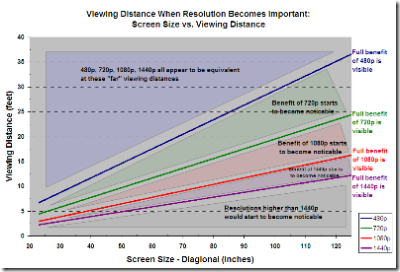
I've owned a PlayStation, PS2 and a Super Nintendo. I did *not* own an Xbox. I *do* own a Xbox 360. I am not partial to any one platform...I just want to have the best gaming platform.
I've played all three "next gen" consoles: Microsoft's Xbox 360, Sony's PlayStation 3, and Nintendo's Wii. I have already written plenty about the 360 (I think it is awesome), so I wanted to post my thoughts on PS3 and Wii.
First up, the Nintendo Wii...
I can't believe the marketing Nintendo has done with the Wii. I have read several times, and had several people regurgitate that the Wii is going to attract a new group to video games: the non-gamer. I've heard people say that older people will gravitate to the Wii because it is not intimidating and it is designed for people that are new to gaming.
Older people are not going to become a large market for the Wii. One of the first things some (all?) Wii games require you to do is to move a pointer to the center of the screen and click a button to calibrate the Wiimote. This requires a bit of hand eye/coordination...something older people will be frustrated with very quickly. I've taught older people to use a mouse, and for someone like that...clicking and pointing at the same time is a game itself...the Wiimote is the enemy for these people.
Then there are kids and a Wii...I wonder how many TV's are going to be damaged by Wiimotes launched by Jr. during boxing. I played with 4 adults and we moved furniture out of the way, and one guy (a Wii owner) still hit the coffee table pretty hard with the Wiimote while doing a golf swing. I can only imagine that the younger the kids, the more collateral damage you should expect from a Wii.
Cost...it seems like everybody thinks the Wii is super-cheap and the Xbox 360 is expensive. But the 360 is only $299 verses $249 for a Wii...a $50 difference.
The commercials make it look like you just grab the Wiimote and you know what to do...swing at golf balls, or punch at a boxer. But knowing exactly what motion the Wii cares about is not obvious and not intuitive. You can (and will) spend a lot of time moving the Wiimote in a special way only to find out the Wii only cares when you start your motion and when you finish, for example.
I said this in a previous comment...the Wiimote reminds me of a slot machine. The first time you use it, you want to pull the lever. But eventually, everybody gets sick of the lever and just presses the "spin" button. I predict the Wiimote will be a fad...I don't expect it to become a new gaming paradigm.
The Wii looks like it has GameCube graphics to me...nothing special. The 360's Kameo looks much better in standard definition than Zelda does.
Next up...I bash the PS3!
 I got an Xbox 360 HD DVD Player this weekend.
I got an Xbox 360 HD DVD Player this weekend.
The external drive plugs into a USB port. Initially, I was not excited about a console with two drives. However, now I like the idea.
One of my main gripes about the 360 is how loud the DVD drive is. You better crank up the volume if you don't want to be distracted by the DVD drive. The HD DVD is quiet. I never noticed it, even during low volume scenes.
Another nice benefit of two drives: I can leave my games in the 360 while changing out movies in the HD DVD tray and vice versa. It means less trips to the console if you want to play some "Gears of War" in between episodes of "24", like I'm doing now.
The HD DVD disk themselves feel much more sturdy than a standard DVD. I read a while back that HD DVD would have a special "scratch-proof" coating. It is really hard to gauge if it is working at this point. But if it does, it certainly will make renting HD DVD a more pleasant experience than renting DVD's.
Speaking of renting, Netflix has both a HD DVD & Blu-ray "genre." You can setup Netflix to send you HD DVD or Blu-ray if they are available. I loaded up my rental queue with 50 HD DVD's. There is no extra cost to rent HD DVD or Blu-ray.
The video quality is excellent. I didn't see any video issues whatsoever. In fact, I could watch the movie from just 1 foot away on my 46" TV and *NOT* see any compression artifacts! Even the best OTA HD broadcast has compression artifacts that are easy to see from that distance. I could see the film grain ("Happy Gilmore"), but that is an issue with the source material, and not the HD DVD drive. From 9 feet away, the film grain was not noticeable. I didn't see any film grain issues with "King Kong."
Sound was the same as a standard DVD as far as I could tell...which is really good.
DVD's still look good on my set, but HD DVD looks even better...mainly sharper and better color output.
HD DVD has the ability to keep running the movie while interactive menus play on top of the film. It is useful for changing the audio track or jumping to a particular scene. Certainly not ground breaking, but DVD's can't do this. On a DVD, every time you select a different menu, the audio/video for the current menu abruptly stop and start on the new menu. With HD DVD, the transitions are flawless...it just makes the disk feel more polished.
HD DVD does not pause midway through a movie like a DVD does when going to the second layer of a dual layer disk. That pause was more annoying than anything, but I'm glad it's gone.
If you have a 360 and an HDTV, this is a no brainer...get this drive!
I define "Home Theater Nirvana" as the ability to use one remote to do everything you need.
In order to control a complex home theater system, you need to turn on components, switch the video input on the TV, and switch the amplifier to the correct audio input.
How do you turn on a component with a remote? Press the "power" button, right? Wrong! What if the component is already on...the power button will turn it off. When you program a remote to setup your system to watch a DVD, you don't know what state any of the equipment is in. To program a remote, you need to use commands that work as advertised.
That is where "discrete codes" come in. Instead of a power button that will toggle between on and off, there are separate codes for "on" and "off."
Finding discrete codes is a bit tricky. I've used a few techniques.
The first way was to buy a cheap One For All remote and use codes from this website. Then my home theater remote learned the discrete codes from the One For All remote. It worked for simple stuff (like on/off), but as my equipment got more complex, I needed more discrete codes than I could get from the One For All remote.
I currently use a Home Theater Master MX-700 remote (which I love). I found a place on remotecentral.com that lists tons of discrete codes in hex format. The hex format is used by the Philips Pronto line of remotes. My remote won't read hex codes directly, but it will read a .ccf file via a feature in the MX-700 Editor called the "Universal Browser." A .ccf file is a configuration file used to store IR codes for Pronto remotes.
To convert hex codes into a .ccf file, I used ProntoEdit.
This worked for most discrete codes I needed. However, it did not work for direct access to Video 7 (HDMI) and Video 9 (VGA) on my TV. Since I now need access to VGA, I had to find a way to get the correct discreet codes for Video 9.
I found another good way to get discreet codes. I followed these instructions and downloaded MakeHex. I placed the discrete codes I wanted from this list into a .irp file. MakeHex converts this .irp file into a .hex file which contains the hex codes. I then followed the above procedure to convert a hex code into a .ccf file.
And guess what? It worked! I now have discrete codes for all the inputs on my TV: Video 1-Video 9.
This is certainly convoluted and required a lot of digging to get it working...but once you experience Home Theater Nirvana there is no substitute!
Yesterday, Microsoft's Major Nelson announced a new update for the 360 fixes issues with 1080p over VGA. If you want 1080p, then you have two choices currently: component or VGA. My TV (a 46" Sony XBR3 LCD) will only accept 1080p over VGA or HDMI.
Well the fix is here, so I ran to Best Buy today to get a VGA cable (I was using component).
And guess what? It works! I have full 1080p now!
To tell the difference between 1080i and 1080p, you need content that is running at 60 frames-per-second. I don't currently have any, so my visual quality hasn't improved...yet.
I recently found out that I could generate my own HD content on a PC and burn it to a DVD and the 360 will play it back. When I get some good test videos, I'll post my results.
This page contains all entries posted to David's Blog in December 2006. They are listed from oldest to newest.
November 2006 is the previous archive.
January 2007 is the next archive.
Many more can be found on the main index page or by looking through the archives.