Background: I’m a Windows user. I now use a Mac for work. I’m going to document the differences as I run into them.
First up: launching multiple instances of an app.
I was doing 3d modeling work in Blender on macOS. I have a CAD model of a vehicle (model A). I used Blender to reduce the complexity of the model (model B). Now that I’m done with model B, I want to compare model A to model B.
I have model B loaded in Blender. Now I want to load model A in a second instance of Blender. How do you do that?
Windows
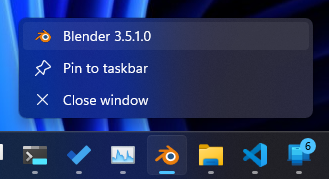
There are several ways I can think of to do this on Windows
- Right-click the Blender icon in the taskbar and select “Blender”
- Middle-click the Blender icon
- Click “Start” and select Blender
- Click “Search” and type “Blender” [Enter]
macOS
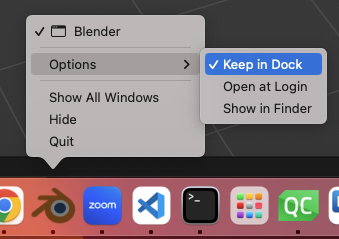
I tried right-clicking the Blender icon in the Dock and selecting Blender, but it just brings up the existing Blender.
I tried middle-clicking, and playing around with modifier keys. Nothing worked.
I searched the internet and found a post that said it was possible to launch a second copy of an app…but you had to do it from the command line.
