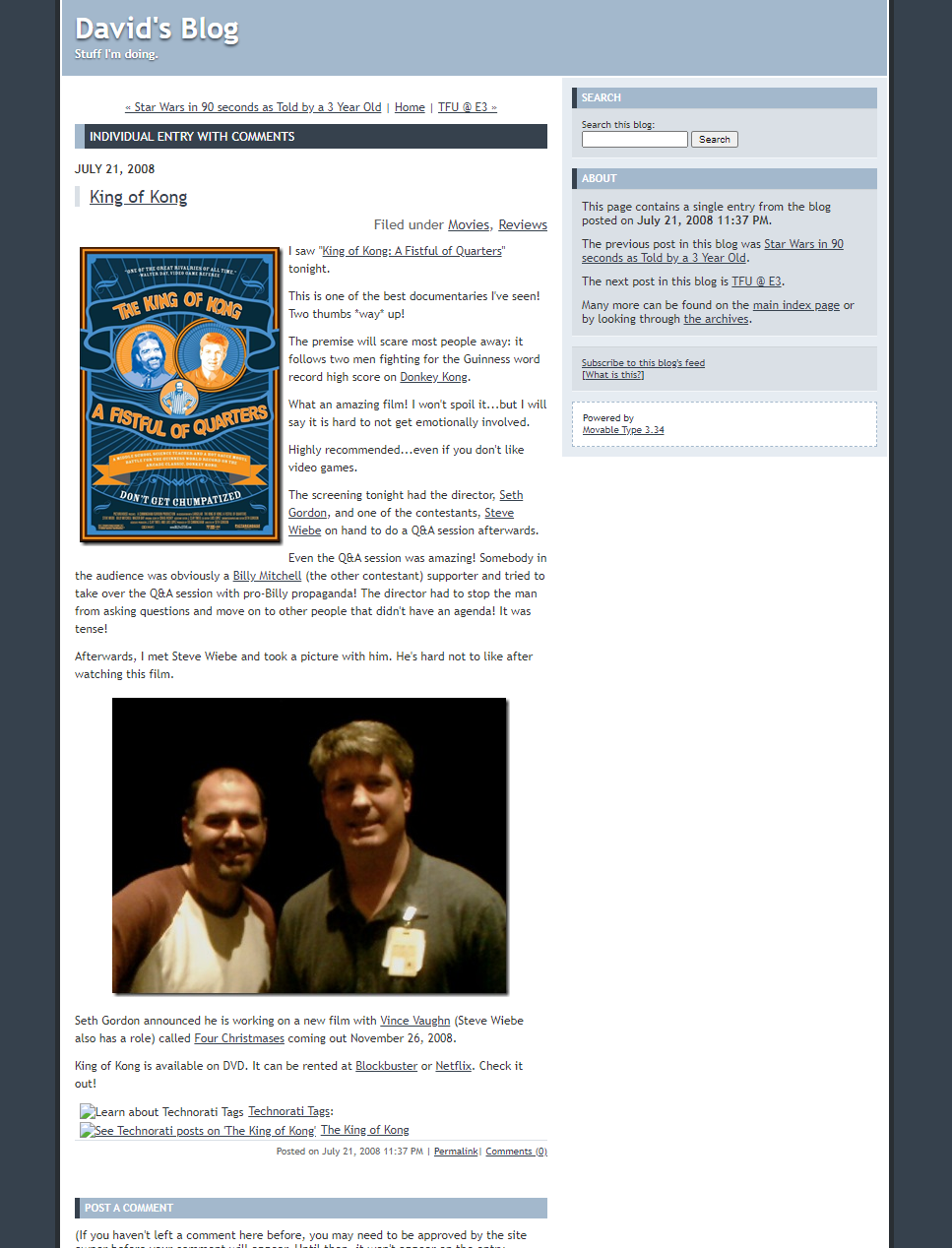My old blog covers January 2003 to January 2013. I accidently overwrote it when I started this blog.
I brought it back to life. You can now access it here:
http://oldblog.davidlenihan.com/
How I Fixed It
- I used WinSCP to download my old blog to my computer.
- I ran this PowerShell script to update all the links to the new location (/ORIGINAL_davidlenihan.com)
ls *.html,*.xml -r -files | %{(gc $_ -Raw) -replace 'davidlenihan\.com','davidlenihan.com/ORIGINAL_davidlenihan.com' | Set-Content $_} - I used Adobe Media Encoder to convert all .wmv, . mov, and .mpg to .mp4 that can play in modern browsers.
- I ran this PowerShell script to change all references to videos to .mp4
ls *.html -file -r | %{(gc $_ -Raw) -replace '(?<url>\"http://(www\.|)davidlenihan\.com/[^ ]*)\.(wmv|mov|mpg)\"', '${url}.mp4"' | Set-Content $_} - I used WinSCP to upload the updated blog contents to the new location on the web server
- I created a subdomain (http://oldblog.davidlenihan.com) that points to the actual location (http://www.davidlenihan.com/ORIGINAL_davidlenihan.com) for easier access
- I placed a link to the old blog on the bottom right side under “Links”
Let me know if you find any issues.