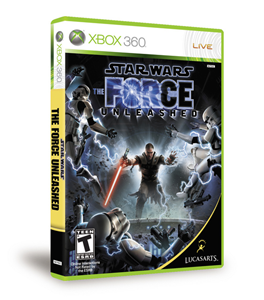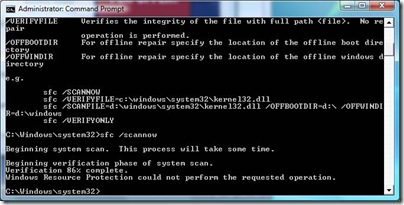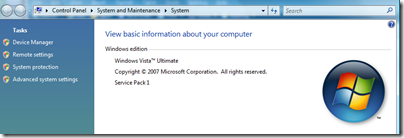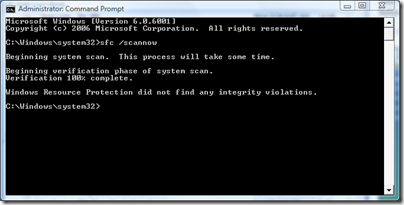I tried to update to SP1 last week via Windows Update, but I kept getting an error:
Some Updates were not installed
Failed: 1 update
Error(s) found:
Code 80070246
I tried using Dell support, but none of their suggestions worked and they told me I should work with Microsoft and gave me an 800 number.
My brother pointed me to this article that says Microsoft is giving free support to anybody having problems with installing SP1. I could have used the 800 number Dell gave me, but I prefer email, so I used this support page suggested by the article.
Microsoft had me run the System File Checker tool (SFC.exe). It is supposed to repair system files.
To run SFC.exe...
- Start->All Programs->Accessories
- Right-click "Command Prompt" and choose "Run as administrator"
- At the command prompt, type "sfc /scannow"
When I ran it, the scan quit before it reached 100% with an error...
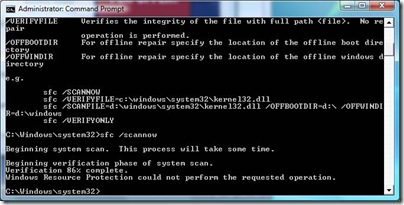
Microsoft then suggested I do the following:
Given this situation, I suggest we continue the following steps to troubleshooting:
1. Click "Start", click "All Programs", click "Accessories", right-click "Command Prompt", and then click "Run as administrator".
2. In the User Account Control dialog box, click "Continue".
3. Input the following commands in the DOS Prompt window and press ENTER at the end of each line:
REG ADD HKLM\COMPONENTS /V STORECORRUPTTIMESTAMP /T REG_SZ /D "0" /F
REG DELETE HKLM\SOFTWARE\MICROSOFT\WINDOWS\CURRENTVERSION\CHECKSUR\
Note: You can copy the above commands, right click in the opened command window, and then choose Paste. Press ENTER and you will receive a message "The operation completed successfully". You may receive an error message indicating that the related registry key does not exist. Please continue to perform the remaining steps.
4. Please download and run CheckSUR tool from the link below according to your System Type:
CheckSUR tool for Windows Vista 32-bit
http://download.microsoft.com/download/5/0/4/504c8468-9e77-4331-9327-1dba0b43ccd1/Windows6.0-KB947821-x86.msu
CheckSUR tool for Windows Vista 64-bit
http://download.microsoft.com/download/4/e/b/4eb4efa7-a893-4fb7-aac7-2db2003972d5/Windows6.0-KB947821-x64.msu
5. Double click on the downloaded file to run the CheckSUR tool and restart the computer to check the results.
Can we install SP1 now?
After I did these steps...I was able to install SP1!
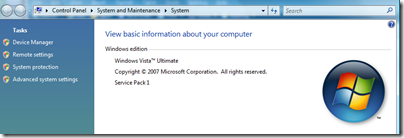
I tried running sfc.exe again, and it now completes successfully...
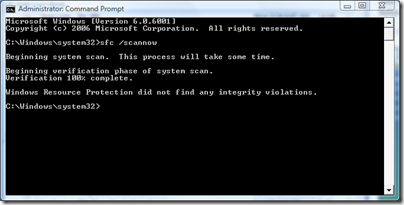
I was pleasantly surprised at how helpful Microsoft was. When I initially submitted my request for help, I got a response the next morning. I went on vacation and could not try their suggestions for a few days. I got an email everyday asking how things were going and what my status was.
I'm not sure what caused my system to be non-SP1 friendly, but all is well now.
*UPDATE 1/3/08*
Here is more information about CheckSUR (the tool that fixed my problem). From the link...
What is CheckSUR?
System resources, such as file data, registry data, and even in-memory data, can develop inconsistencies during the lifetime of the operating system. These inconsistencies may be caused by various hardware failures or by software issues. In some cases, these inconsistencies can affect the Windows Servicing Store, and they can cause a Windows Vista update to fail. When the update fails, it blocks the user from installing updates and service packs. CheckSUR addresses this issue.
When Windows Update detects inconsistencies that are related to system servicing in system files or in the registry, Windows Update offers CheckSUR as an available update package. The package titles are as follows:
- Update for Windows Vista (KB947821)
- Update for Windows Vista for x64-based Systems (KB947821)
Note This Windows Update or Automatic Update package will only be offered if such inconsistencies have been detected on the system. CheckSUR should run automatically after it has been installed from Windows Update.
What does CheckSUR do?
Currently, CheckSUR verifies the integrity of the following resources that can affect Windows Update in Windows Vista:
- Files that are located under the following directories:
- %systemroot%\Servicing\Packages
- %systemroot%\WinSxS\Manifests
- Registry data under the following registry subkeys:
- HKEY_LOCAL_MACHINE\COMPONENTS
- HKEY_LOCAL_MACHINE\Schema
- HKEY_LOCAL_MACHINE\Software\Microsoft\Windows\CurrentVersion\Component Based Servicing
Note This list may be updated at any time.
When CheckSUR detects incorrect manifests, files, or registry data, CheckSUR may replace the incorrect data with a corrected version.
 I finished Half Life 2 this weekend.
I finished Half Life 2 this weekend.