Vista Gem
Filed under Computers, Software
I got a new Dell PC with Windows Vista last week. While checking Vista out, I found a feature I haven't heard about before that is pretty slick if you are a GUI fan (and honestly, who isn't?).
The feature is called "Use check boxes to select items." It is off by default. To turn it on, go to Start -> Control Panel -> Appearance and Personalization -> Folder Options -> View and check "Use check boxes to select items."
What this option does is allow you to select multiple items with the mouse, but without using the Ctrl key.
You can see in the explorer window above that I selected three files by clicking the check boxes in the upper-left corner of each icon.
The check boxes are only visible if....
- A file is selected (check box is checked)
- The mouse is on top of an unselected file (check box is clear)
For non-icon explorer views (like details view), the check box appears at the start (far left) of the row.
You'll also notice a check box in the upper-left by the "Name" column. This is a toggle between select all and select none.
This is certainly subtle, but it is interesting for a couple of reasons.
- Discoverability. A simple change to the UI has made it so new users can select multiple files without learning about Ctrl-click multiple select or Ctrl-A for select all. It is highly unlikely that a new user would Ctrl-click or use Ctrl-A without somebody explaining it to them. With the check box method, new users will probably figure it out on their own.
- There is no need to use the keyboard to select multiple files.
I turned it on yesterday and I don't see any reason why I would turn it off.

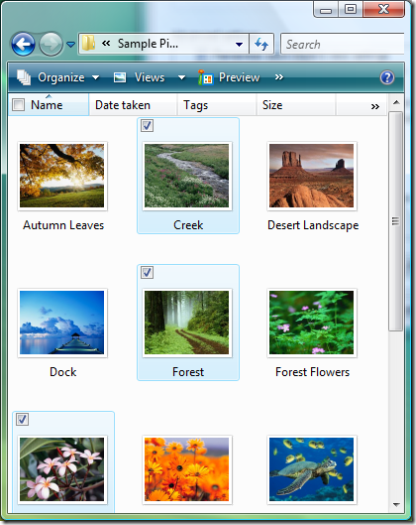
Comments (1)
I like it! I just enabled it on my system.
I was wondering how deselection would occur, but it looks like it's the same way as if you used Ctrl-Click - just click off of the icons.
Posted by Steve's Cat | April 10, 2007 5:25 AM
Posted on April 10, 2007 05:25