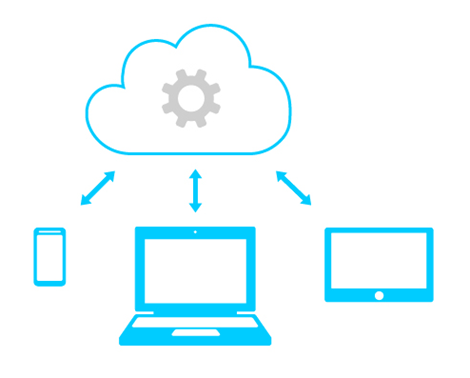Surface Tip: Use a Microsoft Account
Filed under Surface
There are two types of accounts in Windows 8
- local account
- Microsoft account
A local account is the old way of doing things. You want to use a Microsoft account to take advantage of new features in Windows 8 such as using the cloud to keep your data synchronized. Learn more about Microsoft accounts here.
A “Microsoft Account” is an email address that ends with:
- @outlook.com
- @hotmail.com
- @live.com
If you don’t have a Microsoft Account, then I recommend getting one via outlook.com. Click here to setup an account.
When you login to Surface for the first time, use your Microsoft Account.
If you already setup an account on your Surface without a Microsoft Account (a “local account”), follow the instructions here under the section “Convert a local account to a Microsoft account”.