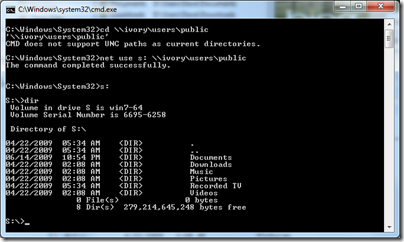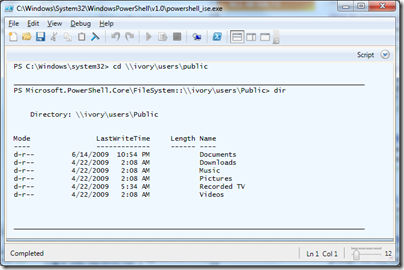PowerShell Gem #1
Filed under Computers, Programming, Software
PowerShell is a replacement for the Windows command prompt (a.k.a. CMD).
I ran into this feature today: accessing network shares.
With CMD, you map a drive letter to a network share in order to access it. Trying to access the share directly (via the UNC name) does not work.
For example, here's what happens if I try to list the contents of a share called \\ivory\users\public directly (fails) and then via a mapped drive S: using CMD...
PowerShell supports UNC! No more mapping drive letters!
Check out the same task via PowerShell...