Windows 7 Gem #3
Filed under Computers, Software
The Windows Memory Diagnostic tool verifies your RAM is functioning as it should. It is not something you need very often, but nice when you suspect your hardware is malfunctioning.
This tool was initially included in Vista, but I never noticed it. In Windows 7, it lives in Control Panel->All Control Panel Items->Administrative Tools->Windows Memory Diagnostic.
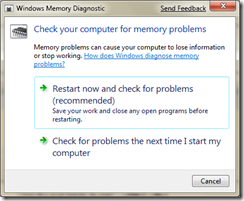
Comments (3)
I just downloaded the beta, but I haven't loaded it yet. Should I worry about loading it on my main laptop? I'd need it to run CS3. If it won't, I'll hold off.
Looks cool.
Posted by Mike Schriever | January 19, 2009 7:15 AM
Posted on January 19, 2009 07:15
If you put Win7 on your main system, I recommend that you dual boot (so you can get back to your old OS). I found that I can't install/run Quicken in Windows 7, so I need Vista for that.
You should be serious about backing up important data. The unpatched beta had an issue that would corrupt MP3 files played in media player.
Windows 7 is *very* stable, but it is still a beta and has its problems.
Posted by David | January 19, 2009 8:04 AM
Posted on January 19, 2009 08:04
@ Mike
You could also install Win 7 virtually as described here
http://www.raymond.cc/blog/archives/2009/01/14/step-by-step-on-how-to-download-install-and-activate-windows-7-beta-without-messing-currently-installed-os-and-dual-boot/
Posted by Bubba | January 19, 2009 6:46 PM
Posted on January 19, 2009 18:46