Windows 7 New UI
Filed under Computers, Software
At PDC last week, Microsoft revealed some major UI changes in the follow-on to Vista, Windows 7.
I watched two videos today that demo'ed the redesigned Taskbar and Explorer.
There is a lot to like. If you are interested in this stuff, definitely check out the videos.
WinSuperSite also has an overview of both the Taskbar and Explorer. The photos don't do the UI justice...you need to see the demo videos to appreciate the changes.
Things I liked about the new Taskbar:
- Quick Launch Bar, Running App's, Application Notification, Toolbars (like Windows Media Player) all integrated into a single UI with large icons
- Can rearrange order of icons
- Jump Lists: without opening an app, you can pick the recent files or perform common tasks (like continue a playlist in Media Player)
- When you hover on an app that is running, you get thumbnails of *all* the open documents for that app (not just one like Vista). If the app uses tabs (like web browsers), you can see complete views of each tab (see above photo of 3 tabs of IE).
- Peek: When you mouse over one of the thumbnails, the actual window on your desktop becomes visible and all other windows fade away. This is better than other app switchers because the size and location of the app are unchanged and thus more quickly identifiable.
- Thumbnails can have custom controls. For example, Media Player has play/fast forward/rewind buttons that you can press without switching to Media player (replaces functionality of the Media Player Toolbar)
- App's can change their Icons for notification. For example, prior to Windows 7, Outlook used a notification icon in the bottom right to indicate a new mail message. With Windows 7, the Outlook icon for the running app can show the new mail icon.
- Windows 7 icons are larger than Vista icons, yet take up less space because no text is shown.
- Progress bars are integrated into the app icon...no need to keep track of an extra window dedicated to a progress bar
- No "classic" Taskbar...this *will* be the Taskbar for Windows 7
Things I like about the new Explorer:
- Search (in the upper-right corner) still uses properties (like "tag:SIGGRAPH" or "name:*.jpg"). Most people don't know about using properties for search. With Windows 7, a *super* slick UI helps you choose properties and shows you how to type the search directly as text (see the demo video for picking a date range)
- Libraries: Libraries are a collection of locations with a common data type. For example, if you add a 2nd hard drive for video storage, you just add the 2nd hard drive to the "Video Library" and both hard drives appear as one in Explorer's views of the video library and search results. Libraries looks like the way Windows will move away from drive letters finally.
- Search results highlight the matching content (both in filename or file contents).
- Order of search results is more logical with filename matches before file content matches.
PDC has a *ton* of information on upcoming software from Microsoft and all of the presentations are available online here.


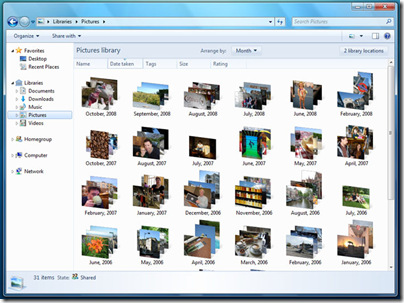
Comments (7)
I think Windows 7 will be accepted better than Vista was especially for businesses.
I'm curious to see what the minimum hardware specs are for Windows 7.
Posted by Bubba | November 4, 2008 7:27 AM
Posted on November 4, 2008 07:27
I would expect the same requirements as Vista.
This article says Vista requirements for Win7.
Posted by David | November 4, 2008 8:09 AM
Posted on November 4, 2008 08:09
Makes since. I know some people think of Windows 7 as Vista R2.
I think Windows 7 will be a hit. Since it is improving on Vista, it gives developers and hardware manufacturers 2 additional years to improve their current product.
By the time Windows 7 comes out, hardware shouldn't be an issue and legacy software should be able to work on it.
Posted by Bubba | November 4, 2008 11:17 AM
Posted on November 4, 2008 11:17
I'm comparing 64-bit Windows 7 to 64-bit Vista Ultimate for performance and power consumption. That might be about all I can say at the moment, though. Some of the stuff is pretty slick.
.trey
Posted by Trey Morton | November 5, 2008 6:52 AM
Posted on November 5, 2008 06:52
Did you enable the new taskbar?
I'm curious about your take on it.
Posted by David | November 5, 2008 7:42 AM
Posted on November 5, 2008 07:42
I hope to be able to get on the tester list and score a free version of W7. I didn't see Vista as that buggy, just lacking the spectrum of driver support we were used to under XP.
Posted by Kelvin | November 5, 2008 12:42 PM
Posted on November 5, 2008 12:42
I haven't done much more than load benchmarks, but I'm using build 6801, so tomorrow I'll check it out.
.trey
Posted by Trey Morton | November 5, 2008 3:35 PM
Posted on November 5, 2008 15:35