Vista Gem #7
Filed under Computers, Software
The Resource Monitor is a new tool for Vista that helps track down performance issues.
To start the Resource Monitor...
- Right click on an empty part of the taskbar and select "Task Manager" (or press Ctrl-Shift-Esc)
- Select the "Performance" tab
- Click the "Resource Monitor..." button at the bottom right
Resource Monitor tracks your CPU and memory like Task Manger does. But, it also tracks disk and network activity.
If any of the charts are pegged, click on it to get more detailed information.
I sort by the following columns to see who is responsible for the resource use:
- CPU: CPU column
- Disk: Either the Read or Write column
- Network: Total column
- Memory: Hard Faults
I found this tool *very* helpful...I will be using it more in the future.

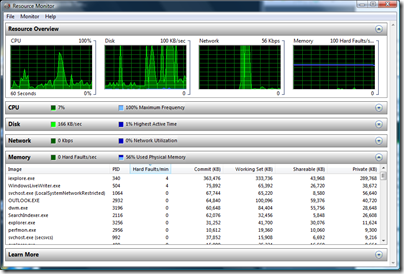
Comments (3)
I agree that the Resource Monitor is really cool, I just wish they allowed you to record it over time, like while you are testing another app, say, maybe a rendering in Maya or something to that effect.
John
Posted by John Roquemore | July 29, 2008 7:03 AM
Posted on July 29, 2008 07:03
You can use Performance Monitor to record/review performance logs.
Start->Search->perfmon
On the left side:
Monitoring Tools->Performance Monitor
Select what you want to monitor:
Add Counters (Green Plus or Ctrl+I)
Start recording:
Main Menu->Action->New->Data Collector Set
The collection set is stored on the left side:
Data Collection Sets->User Defined
Right click this to start/stop recording
You can view the log. On the left side, click on Performance Monitor.
View Log Data (Blue Box or Ctrl+L)
Data Source: Log Files
Add...Find your log file
You can right click on the data collection and select properties->directory to see where it is stored.
Posted by David | July 29, 2008 7:37 AM
Posted on July 29, 2008 07:37
WOW, super cool!
Thanks David!
That tool just became really useful now.
Keep the Vista gems coming. great stuff.
John
PS. just for the record I am a mac user also... :-)
Posted by John Roquemore | July 29, 2008 8:33 AM
Posted on July 29, 2008 08:33