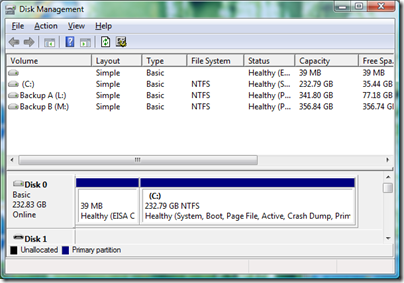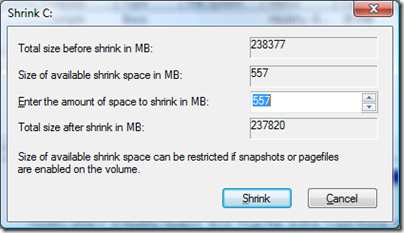Vista Gem #6
Filed under Computers, Software
Resizing a partition used to require PartitionMagic...but no more! Vista has shrinking/growing partitions built into "Disk Management."
I bought a new laptop this past week and it came with the hard drive broken up into a C: drive and a D: drive. I *hate* multiple drive letters, so I deleted D: and extended C: to take up the extra space using Disk Management. Works great!
To bring up Disk Management:
Start->Control Panel->Search->partition->Create and format hard disk partitions
Right click on a drive letter and you should see two new menu options in Vista:
- Extend Volume (if you have unallocated space)
- Shrink Volume
This is the dialog box you get with Shrink Volume...